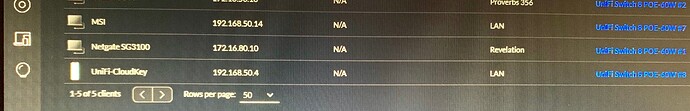My brand new just got yesterday Netgate SG-3100 is doing something strange, UniFi controller 5.10.20 keeps changing my Netgate SG-3100 static IP address (192.168.50.1) to one of my VLAN addresses (172.16.50.1) though being connected to port 1 with profile set to ALL not a VLAN. The only way for me to change the firewall’s address back to 192.168.50.1 is to use the IOS UniFi controller app, I can’t change it in the UniFi windows. Is this a UniFi controller fault an/or something with the Netgate SG-3100 Lan? My setup is this, Xfinity internet using my own Netgear CM500 cable modem - Netgate SG-3100 - UniFi Switch 8 60W PoE - UniFi Switch 8 - UniFi-CloudKey. My LAN port from Netgate SG-3100 connects to port 1 on the switch and is set to all. Something is going on, help.
I am really unclear about the problem, pfsense LAN should be static and WAN should be getting it’s address from the cable modem.
Hi Tom, and both are correct, Netgate SG-3100 pfsense WAN and LAN are as such, LAN static and WAN dhcp from cable modem. And for an update, I’m new to this whole enterprise firewall networking thing. When I got the Netgate SG-3100, I also got two other different firewalls from other companies. I tested the UniFi USG yesterday, I took my whole network down to do the test. And guess what, that strange issue with network changing IP switching in the UniFi controller went away with the complete UniFi setup-(UniFi USG - UniFi Switch 8 60W - UniFi Switch 8 - UniFi SHD). The issue seems to be only with other different firewall brands (Protectli and Netgate SG-3100 in my case) at the front end in my case, that I get the strange UniFi controller IP and network switching issues. I’ve already returned the Proectli, and now I have to make a decision on keeping the much more preferred and powerful and configurable Netgate SG-3100 or just settling with the lest powerful and hard to configure firewall settings and limited IDS/IPS. I like the USG and the UniFi setup but with the USG at the head it’s not ready for prime time so to speak, low and slow memory and storage on both USG/USG Pro makes me want to keep the Netgate SG-3100 and hope there’s just a configuration I’m just missing or messing up. Help still needed.![]() I want to keep the Netgate at the head of my network.
I want to keep the Netgate at the head of my network.![]() Oh and by the the, I only know what I know about any of this because of watching Tom the man Lawrence on YouTube.
Oh and by the the, I only know what I know about any of this because of watching Tom the man Lawrence on YouTube. ![]()
I recently purchased and installed a US-16-150W on my home network with pfSense on 192.168.3.1/24 LAN. I have an IOT VLAN on 192.168.50.1/24 and noticed the pfSense device IP address in Unifi controller sometimes appears as x.x.3.1 on the network “All” and other times as x.x.50.1 on the network “IOT”. It is currently that way now:
At first I was a bit freaked out, but ssh into pfSense showed correct assignments and everything was nominal on the network. Here’s what pfSense sees:
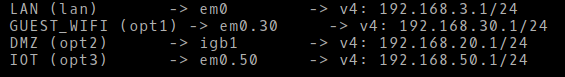
I don’t understand why this would happen (I could speculate but wont) just figure it’s an issue with Unifi controller and nothing more; everything on the network is working fine, so I just ignore it. Also, I’ve seen it switch back to displaying the correct address for the device.
The other thing that annoys me about the Unifi switch is that they no longer support CLI fan control and the switch runs hot and the fan never turns on (except on boot). But, that’s another thread.
Because the controller can see across all VLAN’s but only has one spot to display the IP address it will show based on it’s internal scan programming.
Thanks Tom, That’s along the lines I what I was thinking; that the last info it had was on the IOT network when it scanned. Caught me by surprise.
Got any work-around for fan control?