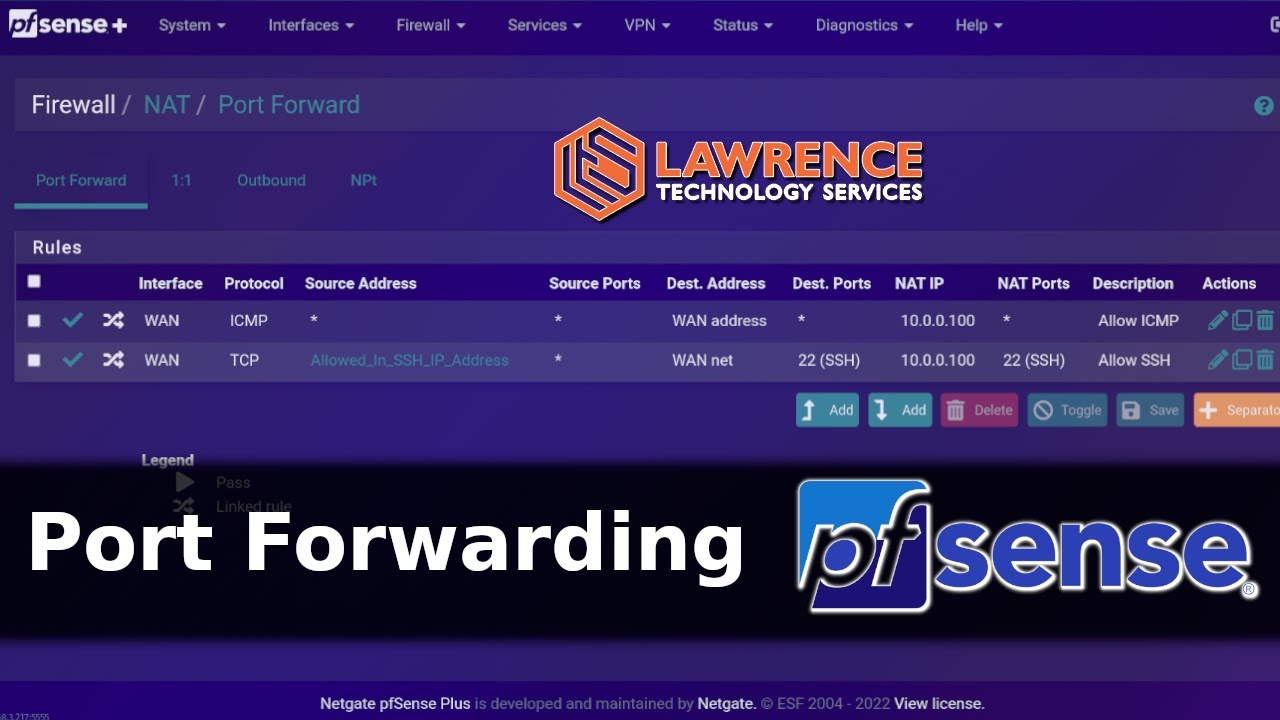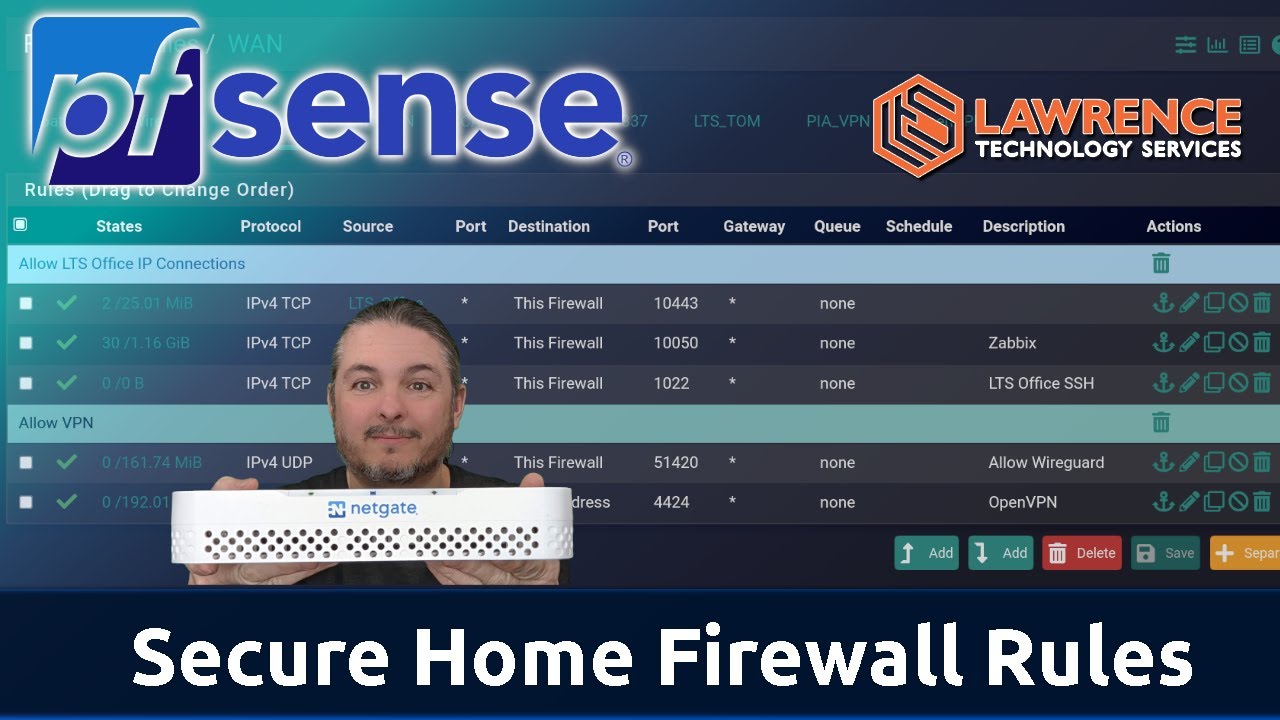I have basic functionality setup on my new 6100 in that I can access internet on LAN and I have OpenVpn setup so I can access it remotely. However, I am stuck trying to setup some extra interfaces and need some guidance on where to put certain rules.
Done:
- LAN setup and working - might want to look at best practices once more
- WAN dedicated IP setup and working - might want to look at best practices once more
- All interfaces has a static IP and DHCP.
- For now LAN interface is 1 port on 6100 that is connected to a bigger switch.
- For now NAS interface is is set to 1 of the 6100 ports directly. If I need more devices, I can add a switch to that port or eventually VLAN it and setup some tagged ports on larger switch.
Need:
- NAS interface with WAN access to certain Synology ports to the NAS box from WAN interface.
- Web gui access to NAS box from LAN interface but NO access from NAS interface to LAN interface
- NAS interface does not really need internet browsing access at all as it is just the NAS box.
I’m confused as to where to where to put certain rules - on the WAN or the NAS, etc.
Anyone able to work with a newbie?