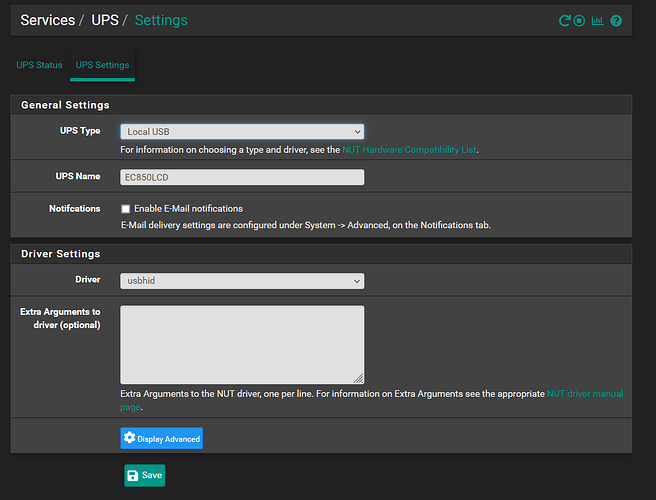Hey Yall, I am trying to attach Cyber Power EC850LCD UPS to my 2.5.2 PfSense router with the package Nut but its not working. I am connecting VIA the USB and have tried all the Drivers but still nothing. Summary Status: says Failed to retrieve status. Is the EC850LCD not supported by nut and if so is there a work around?
I have never attached one to pfsense, might want to also post in the https://forum.netgate.com/
Thank you for the link. Ill give their forum a shot.
A quick search indicated that it is supported by the usbhid driver.
Have you confirmed pfSense has detected the USB interface and status is power on?
usbconfig
ugen0.1: <0x8086 XHCI root HUB> at usbus0, cfg=0 md=HOST spd=SUPER (5.0Gbps) pwr=SAVE (0mA)
ugen0.2: <SanDisk Cruzer Fit> at usbus0, cfg=0 md=HOST spd=HIGH (480Mbps) pwr=ON (200mA)
ugen0.3: <American Power Conversion Back-UPS BX1500G FW:866.L4 .D USB FW:L4> at usbus0, cfg=0 md=HOST spd=FULL (12Mbps) pwr=ON (2mA)
Make sure you add additional options to upsd.users. Name of ups you entered must match below.
[apcups]
password = apcups
upsmon slave
Then try to retrieve status
upsc apcups@localhost
Your quick search returned more info than my couple hour search. 
I have not confirmed that PfSense detected my USB. Where do I go to check?
Enable SSH
System, Advanced, Admin Access, Secure Shell
Then use Linux SSH to login, or download putty for Windows
https://www.chiark.greenend.org.uk/~sgtatham/putty/latest.html
Then type commands in previous post.
Or you can type commands into
Diagnostics, Command Prompt, Execute Shell Command
Had similar issue connected Eaton 5S ups to usb port. Ran usbconfig shell command under Diagnostics > Command prompt to verify that UPS was connected and recognized by Netgate box:
ugen0.1: <0x8086 XHCI root HUB> at usbus0, cfg=0 md=HOST spd=SUPER (5.0Gbps) pwr=SAVE (0mA)
ugen0.2: <EATON Ellipse PRO> at usbus0, cfg=0 md=HOST spd=LOW (1.5Mbps) pwr=ON (20mA)
Then checked system logs and logs were flooded with upsmon Poll UPS [eaton] failed - Driver not connected errors.
Unpluged/repluged UPS USB that did not help. Finally decided to restart Netgate box and that did the trick!
For those that have come here for answers, as I did. I found this Reddit article while searching.
You need to start “upsdvrctl” as root via SSH/command line. Otherwise, it won’t see your UPS. Rebooting will accomplish this, this will work without rebooting while you are troubleshooting/installing.
cd /usr/local/sbin
./upsdrvctl -u root start
Once I did this, the NUT service was able to see my UPS.
You will also need to do this if you change the name of your UPS and presumably other settings.