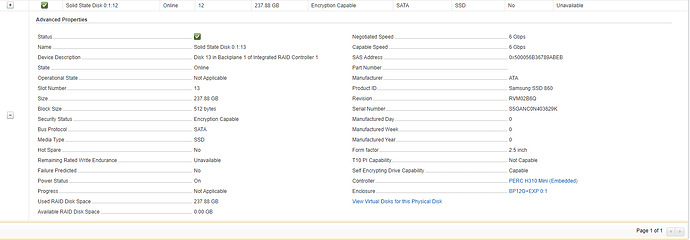I believe it holds up to 16 drives.
Should I just install some Samsung 860 Pro SSDs?
960s aren’t bad, I don’t think I saw which drive size you’re using above, TechSupplyDirect has these: https://www.techsupplydirect.com/dell-enterprise-intel-s3700-ssdsc2ba800g3r-dt8xj-800gb-sata-6gb-s-2-5-solid-state-drive/
800GB Dell drives with caddies for $170, Tom has a 10% off code as well with code LTSERVICES
I can vouch for the Intel SSDs. Plus you’ll get a bit better reporting in iDRAC with native Dell disks instead of other ones.
Currently they are 300GB drives. Are the Intel ones better? The Samsung 960s are just $100.
But price isn’t really an option anyway. I know what u you mean about the Idraq though. I hate seeing the yellow exclamations ugh.
Actually you see more than I thought, I forgot that I had some 960s as OS drives, here’s the info you’d see with them. Samsungs are good, the Intels are just Dell OEM drives.
Thanks!
Is RAID 10 the way to go? Or RAID 6?
I much prefer RAID10 for VMs, it’ll be faster than RAID6.
So I can lose 1 drive and sometimes 2 (depending on which drive) correct?
You can lose up to 1 drive per group, so it’ll depend on the number of groups.
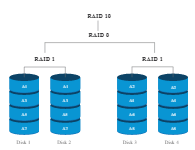
Each pair of disks is put in a RAID1, with all RAID1s put in a RAID0. Realistically though RAID10 should be mostly treated as though you can only suffer 1 drive loss since you can’t guarantee another disk going down won’t tank the RAID.
Adding a Synology box along side the disk expansion would allow you to backup the VMs to the Synology as well, if backups aren’t already being taken care of by some other means. This would mitigate any additional RAID10 risk over RAID6.
Would I use the Synology just for backing up?
You could use the Synology for backups and / or as a file server. Neither is super heavy duty of a load.
Synology has hyperbackup which Tom has reviewed, or Veeam’s Community Edition I believe can backup Hyper-V.
Synology Would be fine, but why Not building a truenas System with Some sata disks. Could also be an old workstation with 5-6 sata onboard. Core i5, a gig network Card. Share some folders, Maybe use iscsi with zfs. Migrate update later on to Server equipment
Regards
Mike
OK here is a stupid question…
My configuration is currently Raid5.
I want to power down the system, install brand new drives, and configure them for Raid 10
Then re-install Windows Server and import the backued up VMs.
If something goes wrong can I just shut down and put the old drives back in? I assume they won’t work since the Raid controller is now setup for Raid10.
So what would I do?
If you remove the disks without clearing the config before hand when you plug them back into the system and boot it, it should inform you there was a foreign config detected. Boot into the RAID management and re-import the config.
Do note, I know in the older PERCs it was necessary to put the disks back in the same order, so mark the disks with which slot they were removed from as you do so. IE. you remove the disk from slot0, mark that disk with slot0 or a 0 so you know where the disk goes.
It should go something like this
- Backup all data
- Confirm backups work via test restore if possible
- Power off server
- Remove and label disks from server
- Insert new disks
- Boot into PERC management, create new RAID10
- Initialize RAID
- Install Windows Server, join domain (if applicable), install Hyper-V
- Setup Hyper-V networking
- Import and confirm VM backups
- Setup backup jobs through preferred backup means
In the event something goes array, which with this would likely be a failed new SSD
- Put old disks back into the slots they originated from
- Boot into PERC controller and import config
- Boot into Windows and confirm everything is working
- Else rebuilt RAID and import backups
One thing you could do depending on the availability of slots is that you could do this
- Backup all data
- Confirm backups work via test restore if possible
- Power off server
- Insert new disks
- Boot into PERC management, create new RAID10
- Initialize RAID
- Boot into existing Windows Server
- Setup new RAID10 as a drive
- Move the storage of the VMs to new RAID10 through Hyper-V
This option has the advantage that you’d be able to live move the storage and won’t have to reinstall or reconfigure Hyper-V server. You can continue to run the OS on the RAID5 and the VMs off of the RAID10.
Wow thank you so much!!!
Ok so I just tested your 3rd option on my office server and it worked great.
Would you recommend choosing this option over the others?
I kept the Raid5 and installed new disks on the server. I configured those disks as a second Raid10.
I then assigned a new drive letter to that new virtual disk and moved the hyper-v Data to it.
I’d personally take that route. Normally I’d do a RAID1 for OS and RAID10 for data, but a RAID5 isn’t an issue since it already exists, less work than rebuilding the OS.
Plus smaller chance of data loss.
roger that.
thank you.
Ok so I’m looking for drives to order for this PowerEdge T630 server and create the additional array.
The drives that are in it are Dell certified Intel SAS 15k.
Should I order SSD drives? Do they need to be SAS or can they be SATA?
All the Dell certified drives seem to be quiet expensive!
If you’ve only got a couple of VMs and the 15K drives have been good enough for you, SAS HDDs might be fine. Looks like Dell has 1.2TB HDDs in the 2.5" form factor, part# 089D42
Price compare with SSDs in the 800-1TB range, at least 4 of each. See which fits better in your budget.
For HDDs, go SAS, for SSDs, SATA is fine.
One note, you can’t mix SAS and SATA in a RAID group, so you can’t get 2 SAS SSDs and 2 SATA SSDs and RAID them all. Must be all SAS or all SATA for the group.
I don’t know what you use for backups, if there is somethin in place already, but if you need a backup solution, going to the HDDs to save cost, and snagging a Synology as a backup device would be better than going all SSD for your Hyper-V data.
If there is a certain price point you’re trying to hit and can’t hit it, knowing the budget would be helpful.