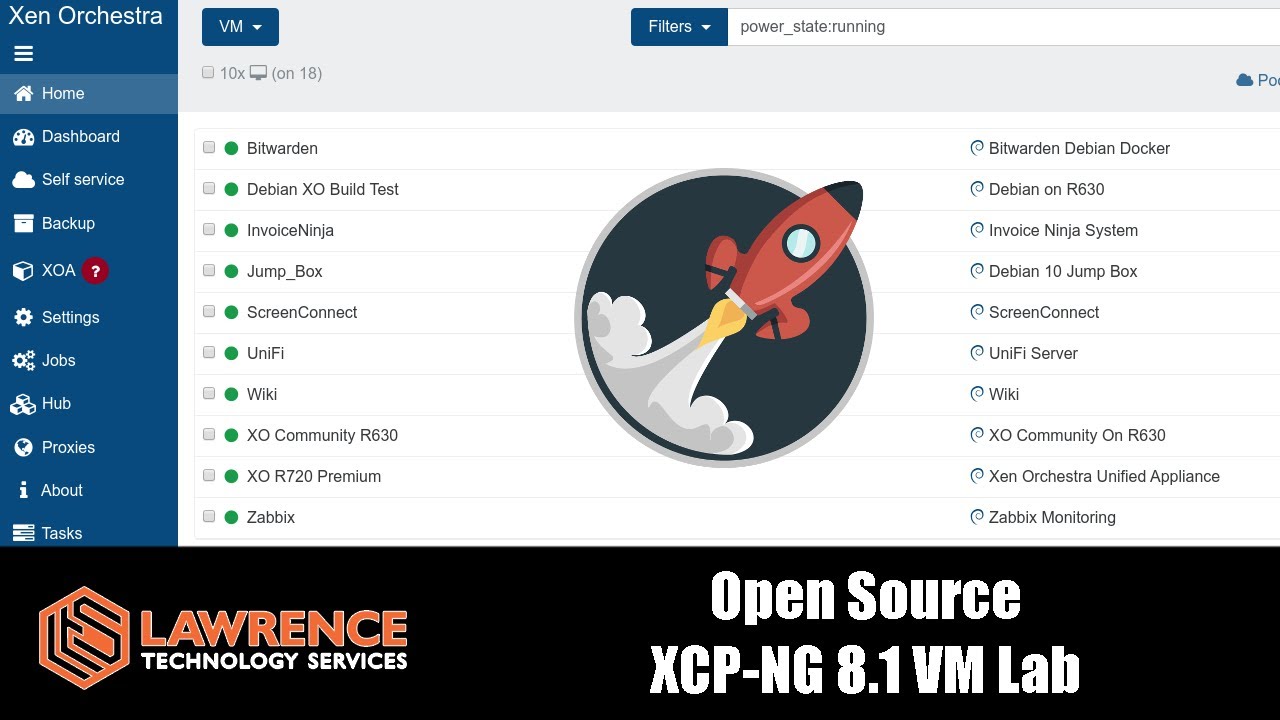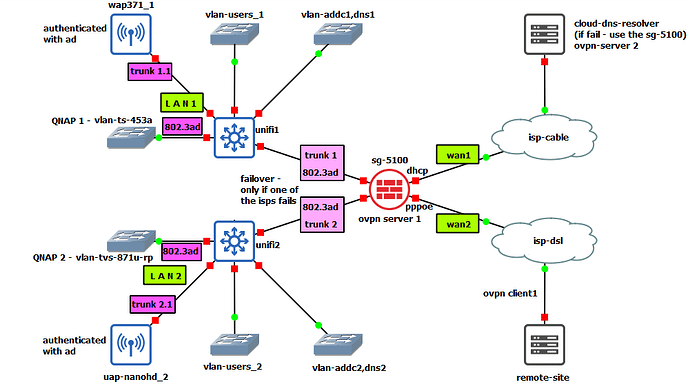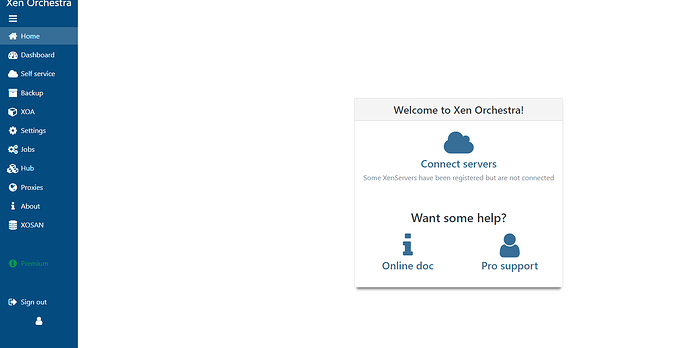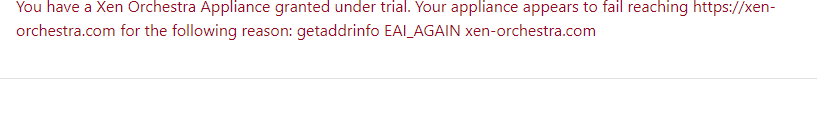Hello Everyone,
I did search but couldn’t find explanation so I appologize if there is some duplication in my question.
I have two servers HPE ProLiant DL380 G5 (up to 4 NICs), and Nuc Hades Canyon with two integrated NICs (I haven’t tested it yet but I also have 2 x USB NICs that might work with it too). As shared storage I have QNAP - 4 x NICs.
I want to create my home lab with them, and xcp-ng but I am confused how exactly to use all of these NICs. I want to ptactice some of the advanced features like fault- tolerance, load- balance, etc.
Could you, please help with ideas for some common case- scenarios of building a suitable lab- infrastructure.
Thanks, and Best,
Asen
I have a video that will take you from start to finish on building the lab here:
but I don’t yet have one where I talk about building fail over network connections.
Thank you very much for the video @LTS_Tom. I will watch it and revert if something is not clear.
Indeed I was watching it to the point you were explaining about the difference among Xen, and the other hyprvizors, and how much more flexible it is.
Please see my schema below -
These are two different networks. I have two QNAP- devices there, and they are connected to each other. I have created a separated, designated to the xcp-ng lab volume to each of them, and I would like to use each of these volumes as a “shared” storage.
Do you think it might be useful as such or I need to look for a solution to “combine” both designated volumes to a “combined”, shared ones ?
Thanks, and Best,
Asen
You can have separate networks for each storage but I would recommend the XCP-NG server have a direct (not routed) connection to each of those storage servers.
Thank you for your prompt reply @LTS_Tom, and sorry for my slow one !
If the storages are separated for each hosts will it be possible to use advanced functions as load- balancing, and failover e.g. ?
Or perhaps I wrongly interpret your last note ?
Best,
Asen
If they are separate not sure how you would use them for fail over.
Thank you @LTS_Tom,
I have limited experience with type 1 virtualization’s advanced features so sometimes might ask silly questions, sorry 
Best,
Asen
It’s weird there’s no “new” Tab and I can’t add a pool for a new VM.
What I did is install the XCP-NG from the XCP-Server console under > Network and Management Interface I added the Static IP subnet and Gateway and hostname > Virtual Machine > All VMs > XOA (running) then I go to web browser and type the XCP-NG IP address then do a Xen Orchestra Quick deploy added the IP address of the XCP-NG then xoa. The updated the XOA…
You need to go to “Connect Servers” and connect to your XCP-NG ip address.
Should my XOA need to be different from my XCP-NG Server IP addr?
Yes, XOA runs in a VM and then connects to XCP-NG.