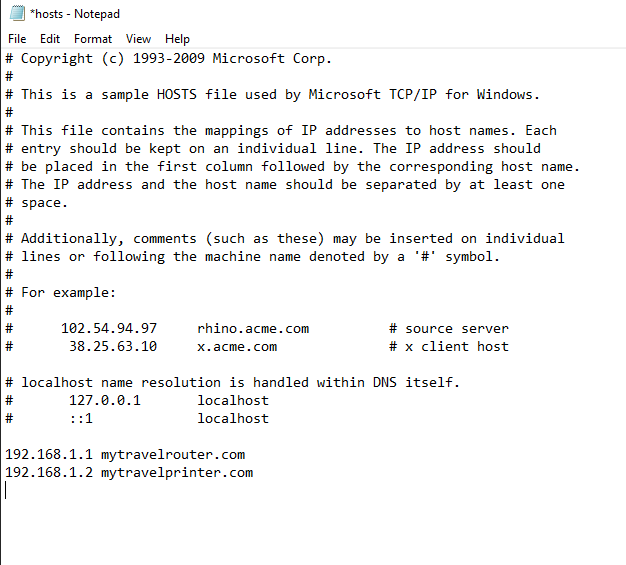My mom and dad are both travel nurses and carries a laserjet printer/scanner with them. My travel nurses do not know what an IP address is, let alone know how to configure a DHCP server and we live in rental houses. This means the wireless printer is going to be connecting to different Wi-Fi networks as my travel nurses travel all over the country (USA).
I am looking for a device that serves as an intermediary between the Wi-Fi networks configured by the owner of the house and my family’s own Wi-Fi network, so that I can configure a static DHCP reservation and I can train my family on how to access the wireless travel router and connect them to a new wireless network for Internet access. I am thinking of something like http://router or something like that so that my family does not have to deal with IP addresses. This would meant it would have to have a DNS server built-in.
I’m not sure if this travel router has a DNS server built-in. Anything less than $50 is good, but I’m willing to spend more than that, but I don’t want to go overboard with spending too much money for such a small device.
Can anyone please provide some suggestions? If this involves having a separate device for DNS server functionality, then note that we (my family) do not want to deal with extra wires and devices as it can be a mess. I’m trying to make this easy for my family without having to be a head of the IT department full-time.
I have good knowledge of networking, so I do not need to know what an IP address is, but I WON’T (I repeat: I WILL NOT) train my family in terms of networking. We are a “everything has to work” family and I do not want to have to bore my family with any technicalities. I will do the initial configuration so my family does not have to. All they have to do is connect to the travel router’s Wi-Fi network, open the browser and go to http://router, and then tell the router to connect to the Wi-Fi network. I want it to be as simple as it can get. No worries about DHCP, DNS server, IP addresses, or anything like that. That gets taken care of by me.
No mention of DNS server for the travel router.
DNS requests get routed through the owners ISP, aka. DNS forwarder/resolver.
I think you what you are looking for is a separate private sub-net with it’s own DHCP server, where you can have static IP reservations.
It runs OpenWRT, so it can do anything and everything you want, including a MESH VPN that will traverse CGNAT, so you can connect to it remotely.
https://openwrt.org/start
I remotely manage my father’s network via a Tailscale MESH VPN
https://openwrt.org/docs/guide-user/services/vpn/tailscale/start
Okay, so here’s the scenario where my family gets connected to the new Wi-Fi network for the first time once they get settled in:
- After getting the laptop setup however my family wants it, my family will connect to the travel router’s Wi-Fi network.
- My family will open the browser, go to http://router, and login with the credentials.
- In the configuration page, choose a Wi-Fi network for Internet access.
And now my family is connected to the Internet.
That is, a travel router must have its own internal DNS server. That internal DNS server will act as a recursive DNS server which forwards DNS queues over to the ISP’s DNS servers. My family does not have to worry about IP addresses. All my family has to do is to type http://router and they are in the router’s configuration page. I’m not going to tell my family to open the command prompt and type ipconfig /all. Too complicated for my family members.
And yes, even I have my own internal DNS server. For example, I can type ssh vmserver and log into my server. My DNS server is controlled by Samba 4 when I have it in AD DC mode (Active Directory Domain Controller).
You are on the right track.
In order to access the travel router easily, you would have to do one of three things.
- Set up a DNS host override for the travel routers IP address
- Update the hosts files on each computer to include the hostname and IP address
- Or simply have a browser favorite
Oh okay, so there is no need to have an internal DNS server then.
I’m just trying to help my family with no networking backend, that’s all. Hope I don’t mean to be so harsh.
You just need s DNS forwarder/resolver
OpenWRT has pretty good documentation and forum support.
if using windows laptops can we modify the hosts file to point to router.com → 192.168.1.1
would be an easy solution…not sure what that solution would be on mac
c:\Windows\System32\Drivers\etc\hosts
What if my family buys a new laptop sometime in the future? I will have to gain admin privileges in order to modify the Windows host file. That hosts file won’t get synchronized between laptops.
seems like you’ll need to be involved either way if they get a new laptop or any new device…just a suggestion for quick resolution if the mini router you find doesn’t have dns support.
I have had really good luck with this when traveling: https://www.amazon.com/GL-iNet-GL-AXT1800-Pocket-Sized-Extender-Repeater/dp/B0B2J7WSDK/ref=sr_1_1?crid=1Y5EJKARD6NJV&keywords=slate+travel+route&qid=1691864935&sprefix=slate+travel+rout%2Caps%2C147&sr=8-1
Similar to the one someone posted above.
I’m not sure about internal DNS, and I’m not using it on this trip, so I can’t look. Host files are cool, but your internal DNS idea (for specific hosts) is better, because what about phones, different PCs than usual, etc…
It runs OpenVPN so you could get in remotely…
I’ve been considering building a thing in a Pelican case for my own needs, but way way overkill in this situation. I think any “travel router” will fit the bill.
Chris
Well, in any case, I just got my mom a travel router as a birthday gift. I will simply provide instructions on how to connect to the router and change to a different Wi-Fi network when moving to a new place. OpenVPN is great, but I believe it requires port forwarding and DDNS (dynamic DNS for mapping a domain name to a public IP address but this will also require me to modify the router that we do not own).
Thank you all for your help.