@kevdog @abhay9 Yes I have tried to put my Cincinnati Bell provided device into bridge only mode. A year ago I was trying out some software that required running my router in bridge only mode. So I did a quick google search found the same articles you found kevdog. I couldn’t get my modem into bridge mode, so I call and talked to a Cincinnati Bell Network Engineer. He said because of the way they have their equipment is set up running any router in bridge mode wouldn’t work. What he suggested instead was to create a subnet on their device and then forward all the traffic from their device to whatever another router I was trying to set up. I guess the best thing to do is to contact a Netgate partner and ask how they connect their clients to the Cincinnati Bell network. They should have an answer because there is a Netgate partner just a few miles from my house.
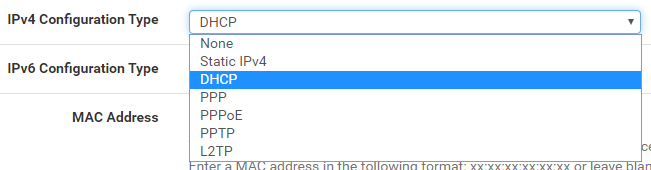
pfsense supports Static IPv4, DHCP, PPP,PPPoE,PPTP,L2TP configuration, in your current modem what setting have they given to connect?
@abhay9 I just got your email asking your next question, I am on my way out of the door for work. I will send screenshots tonight of how my modem is sent up if I can figure out how to block any sensitive information. I know for a fact Cincinnati Bell doesn’t use PPPoE when I mentioned that protocol to the network engineer he didn’t know what I was talking about, which I found weird.
This thread is specifically about people using that same hardware with Cincinnati Bell, and they had success with both Bridge mode, and with setting their second router as the DMZ device so that all ports get forwarded to it: https://www.dslreports.com/forum/r32311404-Internet-Zyxel-VMG4381-B10A-bridge-mode
DSLReports is the best site for ISP-specific questions and help, and many ISPs actually monitor it directly.
@kevdog @abhay9 @brwainer I just figured out setting up bridge mode on my router. The last time I forgot to set up Vlans and didn’t put the software router Wan IP address into the Cincinnati bell’s provided router’s DMZ. I guess the Cincinnati Bell engineer I talked to doesn’t know what he is talking about. Thanks, Guys for all your help.
Oh By The way @abhay9 my modem is currently set to IPoE but there is an option to change it to PPPoE. Maybe the fact I would have to change the setting to PPPoE from IPoE is the reason Cincinnati Bell engineer said it wouldn’t work.
Yea I figured there was a way. What you are wanting to do is very common. Double NAT IMO just complicates things up way too much
I feel really stupid, to forget to set a setting on the Cincinnati Bell router was the problem. Now If I can talk the company into letting me try their router software again without paying for it.
Hey, @kevdog @abhay9 @brwainer I have a quick question. The modem supplied by Cincinnati Bell has only one option for encapsulation that is compatible with Pfsense, which is PPPoE. What I am afraid of is there are some options on the Cincinnati Bell equipment they have to enable to make PPPoE encapsulation work on the modem they provided me. Now for my question, Could one of you please explain how PPPoE encapsulation works, and what the advantages and disadvantages of PPPoE encapsulation over IPoE encapsulation, which is the standard Cincinnati Bell has chosen to support.
I just received an email from the local Netgate (pfsense ) dealer, they said all systems are a go, he also mentioned if they give me (Cincinnati Bell) any static please let him know, he would be very interested in why it doesn’t work. He has done quite a few Pfsense installations on Cincinnati Bell’s network.
I don’t know any technical background between the two, I just googled it and read some articles which you are able to do also. To me, if you get online at the speeds your contract states and your router is able to do what you want, then it doesn’t matter for one or the other.
I don’t have any knowledge in the matter. Sorry
@brwainer @kevdog thanks for trying to answer my question, I have been spending most the afternoon talking to the head Network Engineer at Areheart the local dealer for Netgate products. He has been answering all my questions about Pfsense and Netgates other products and services it has been a very informative afternoon. He has designed a few Pfsense installations for companies in the Cincinnati area. He couldn’t tell me who because of Non-Discloser agreements, but everyone at Cincinnati Bell I talked to has been lying that there is no way to put their provided equipment into modem only mode. @markii you might want to talk to your internet service provider and just keep escalating up the service chain until you end up talking to the head network Engineer. You might find out you don’t have to set up a Double NAT situation just to be able to use Pfsense.
Now to save up the money needed to purchase a Pfsense appliance, a smart switch, an Unfi HD Wave 2, and add ethernet cables to my house. Since we have three more months of winter, I should be able to save what I need by then.
I am kind of leaning toward an XG-7100 1U Security Gateway with pfSense® software and for the switch, an Unfi switch Wave 2, and to constantly control Ubiquiti equipment their control software setup on a Raspberry PI 4. What do you guys think?
I’ll tell you what works for me as a home user which I think actually saves money, although I don’t think it would be applicable for 100’s of users, but for my family it runs great
I’d buy an appliance with appropriate hardware in which you can virtualize.
I run xcp-ng as the hypervisor
Within xcp-ng I’ve virtualized
pfsense (router/firewall)
Ubuntu (installation for Xen Orchestra)
Ubuntu (for Unifi Cloud Key server).
Behind these appliances I’m basically a unifi shop with combination of Managed POE Switches and Ac-Pro’s for AP’s. Entire house has cat5 backbone which was wired so I really didn’t have to wire too much.
If you feel uncomfortable with virtualizing the router, then go for hardware.
Another side recommendation which many people think might be overkill — wife – would be hardware that supports 802.1q tagging (VLANs) so you can segment out at least the IoT devices/Guest Network from the main home computers and such.
Just my 2 cents.
I know what you mean about your wife, I have the same sort of trouble only it’s my mother. Every time I mention how much I want to spend upgrading the house network she keeps telling me it’s too expensive. I was going to virtualize Pfsense at first, to make sure everything works as I plan, then after a few months purchase a Pfsense appliance. I won’t be purchasing everything all at once but over months. Of course, any equipment I purchase will have to support 802.1q tagging. I plan on segmenting out all IoT devices, the Guest network, the devices I run, and the phone system.