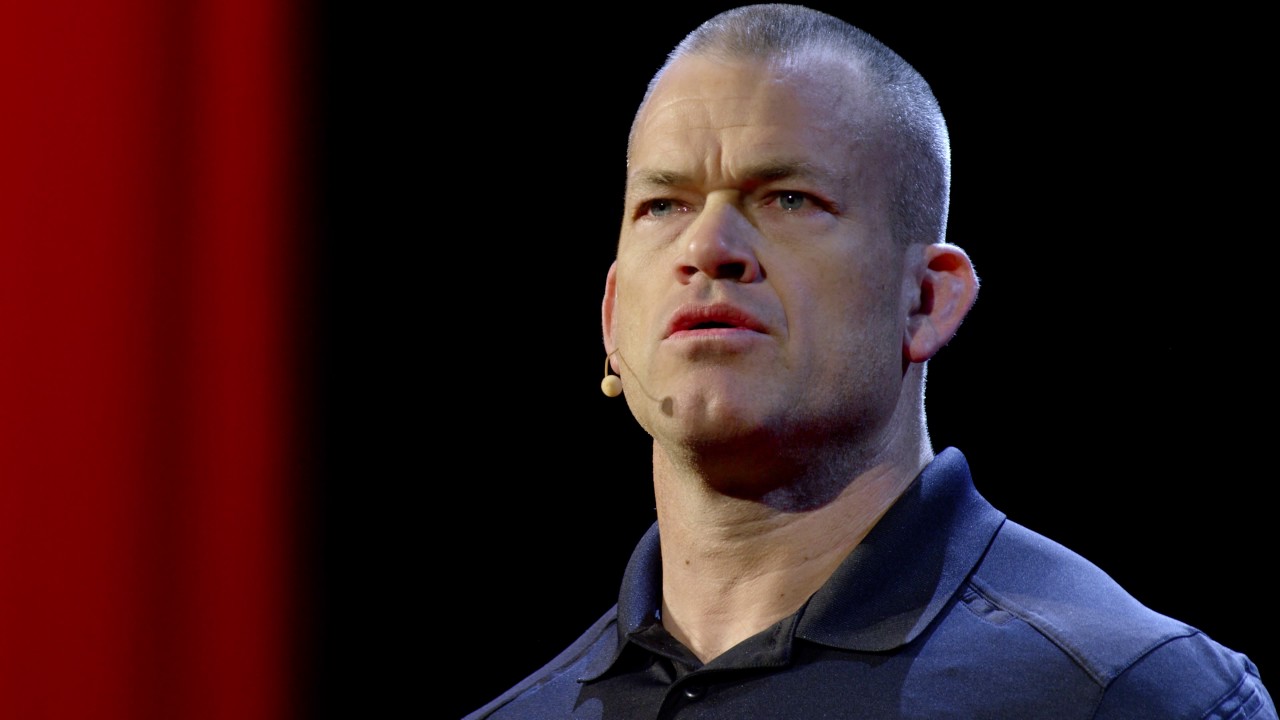Hello!
I work for a pretty disorganized MSP. Our most common client are schools where the staff utilize windows 10 laptops. I am looking to find some sort of common standardization for most of our clients. The first thing on my list is finding the best most optimal way of storing user profiles.
Most of our clients have active directory. Some utilize folder re-direction through GPO’s, roaming profiles, or even local profiles. I’ve dealt with various issues dealing with both roaming profiles and folder redirection especially when trying to re-build their profile on a new device. I like the idea of storing their profiles on a server so that we can back up the server and have the ability to restore their files in case they delete something or loose a file. However long login times, profile corruption, and file server issues are a pain for me which is making me want to store the profiles locally on their machines.
I was looking at setting a standard where each client would have a Synology nas where their profiles are stored locally on their machine. I would then setup the Active Backup Synology software on each users machine and perform bare metal / file level backups. I like the Active Backup software because I can see who is being backed up. I’ve tried file level backup services such as Google Back up & Sync and I can’t really manage who is backing up and who isn’t. There is no management interface to track the backups.
I was just curious if anyone had an opinion on this process or maybe even a better solution for managing user profiles. Ideally the solution would make it easy to transfer data from one machine to another in the event of a computer failure, and have a backup solution. We re-image machines almost every summer so the easier it will be to get the data back on their machine the better.
Thanks!