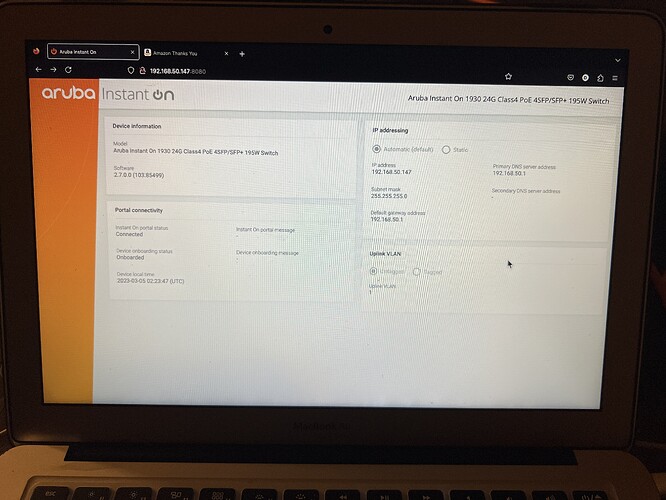Hello all,
Newbie here and happy to have the resources that you are providing. Tom you’re super cool and even though a LOT of information you pass along is over my head, I still stay interested with a big desire to learn more. A little over a year ago I started educating myself on computer security/cybersecurity and the more I learn, the more I want to beef up my home network for obvious reasons!!! I enlisted the advice from a small company that dealt with Watchgaurd firewalls, and leased a T-40. The owner of the company got me upgraded to an HP system including 3 AP’s and an Aruba 1930 managed switch, with the T-40 in front of it all. The owner set the switch and firewall up for me via remote access. Unfortunately I had to give up the T-40 due to financial difficulties. I have tried multiple times to access the GUI on the switch since then with no luck at all. I have the app on my iPhone but those features are limited. I want to get into the GUI to learn how it was set up to get a better understanding of it all. When I type the ip address of the switch into my laptop, all I get is four sections: Device Information, Portal Connectivity, Ip Addressing, and Uplink VLAN. There is no where to sign in to get into the GUI. Any information you have at all would be a great help!!
Also wanted to ask about adding a Netgate 1100 running pfsense to my network. Is there any certain configurations I would need to apply to the managed switch to make everything run smooth. If I can even get into the switch that is….Thank you for your time. I’m sure I sound like a total NOOB!!!
If I understand your ask, you need help with the Aruba 1930 switch. Do you have the credentials for that?
Yes I do. He gave me those credentials when he set it up.
Is this the admin account you are using? Did you pull up the dashboard (three lines stacked) to see if there were any options?
Yes and the 3 lines stacked are browser options if I’m following you correctly. I emailed the company that set it all up for me. Hopefully I’ll hear back from them and get it straightened out. Thank you for responding and I truly enjoy all your videos and you keep me inspired to learn more.