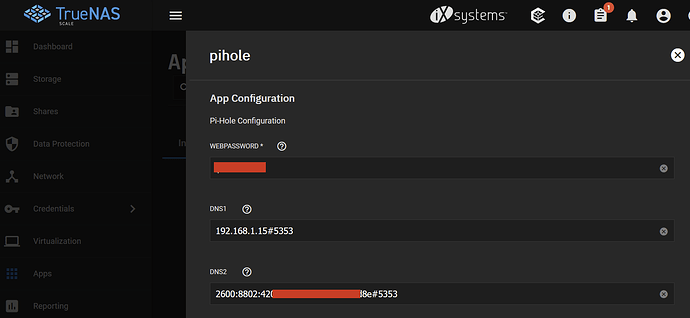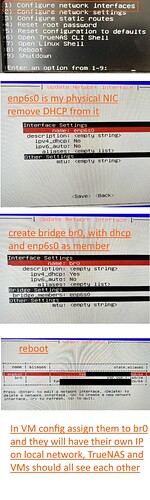Hi there, how are you doing people?
I was installing new system and was deciding between TreuNAS Scale, Proxmox and Unraid.
I decided to go with TrueNAS Scale because I am long term fan of ZFS. I was having my own home server based on debian with zfs for many years, then I switched to truenas core (which was great as far as storage goes but the story with apps and vitualization wasn’t so great).
My needs are:
- solid storage and network shares with snapshots
- Windows Server in VM for hosting some asp.net core apps
- Ubuntu Server in VM for hosting some linux services
- Some “dockerized apps” like Syncthing, sonarr and similar, maybe some db
My feelings so far:
Installation of TrueNAS was easy and without problems.
Setting basic things like pool and dataset and users and shares… all very intutive and easy, I like the GUI. Sharing seems to work flawlessly.
I very much appreciate that they added 2FA auth option for admin interface.
Now the not so good parts - virtualization seem to be “rough around edges” … I spent whole day trying to figure out how to set the network interface so I can see from my VM (Ubuntu Severer) to my NAS and from my NAS to Ubuntu, and I still can’t get it to work ![]() My Ubuntu can ping internet and my router but not TrueNAS and my TrueNAS can’t ping my Ubuntu.
My Ubuntu can ping internet and my router but not TrueNAS and my TrueNAS can’t ping my Ubuntu.
This kind of took the enthusiasm away and it kind of ruined the experience.
Then I tried to play with the apps. I am not big fan of Kubernetes, I hoped they would go with something like plain Docker + Portainer or something along the lines. I installed few apps from their official catalog, but I had some problem with Syncthing… something with permissions… I didn’t wanted to spend much time with it, so I dont know what went wrong exactly yet. Then I tried to install some torrenting tools from TrueCHARTS catalog… like Sonnarr + Transmission. But because of how kubernetes works, the containers dont see each other, there is some more involvmenet to get this working and at that point I just gave up…
What is your experience with TrueNAS Scale if you are also trying to use it for Virtualization and Containers, not just for storage?
Cheers
urza