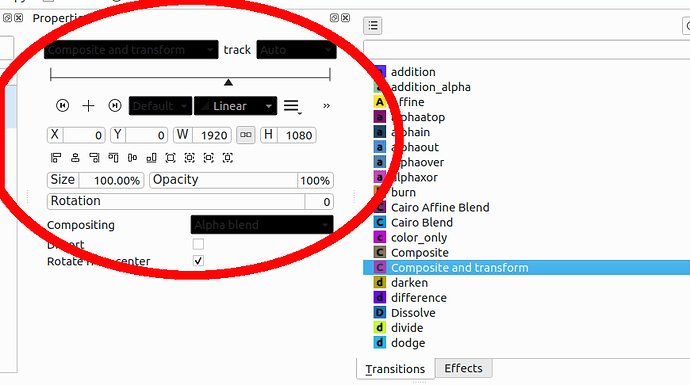Hi all,
First post here and couldn’t find the answer to this so far. I had never used KdenLive till I saw it mentioned on the recent video here. I’ve used it once so far and have a small problem I hoped someone might have a suggestion. I DuckDuckGo’ed it, but never found a good answer.
As shown on the attached screenshot, some of my menu items are blacked out. If I click on them, the scroll down appears as normal, but after an item is selected in the menu most of the time it shows up as blacked out too. Does anyone know how to fix this? I’m using the 18.12.3 version on Ubuntu 18.04.2.
Thanks for any and all advice.
Ken
Please disregard. I installed the Mate desktop and all the menus look right. Must be some incompatibility between the stock Ubuntu desktop and KdenLive.