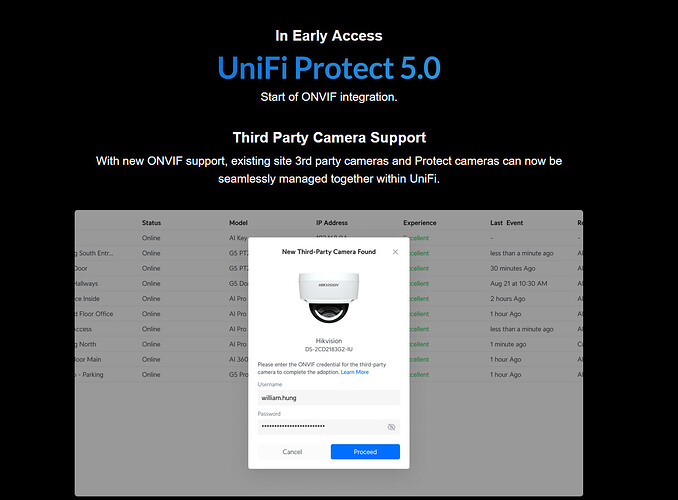Not sure where to put this since it’s hardware and software combo.
Thoughts on Frigate vs Unifi for IP cams? now that Unifi is allowing 3rd party cams?
I’ve been thinking of selling some stuff to purchase an IP cam system for home. Just a few cams w/ local storage b/c I’m tired of cloud cam providers raising costs year over year Ring … or just cancelling “lifetime free recording” Arlo .
I already have a 42u w/ servers for proxmox and Truenas… no point listing them all here. I also have Unifi already for networking. My plan was to install Frigate recording software in a proxmox container, and purchase a small GPU and Google Coral device (as recommended by Frigate), along w/ some 3rd party IP cams.
But then I got this in an email…
So… Pros and Cons… Frigate vs Unifi
FRIGATE
Pros
- Open source, less likely to be “locked down” / have features taken away later
- Already natively supports 3rd party cams, it’s literally the whole point of the software
- Can use a Google Coral NPU to detect people, etc.
- As a proxmox container, container would easily integrate into my backups onto main and backup Truenas
Cons
- Needs lots of tuning per camera from what I understand
UNIFI
Pros
- 7 bay Unifi NVR @ $500 comes with a “free” $450 Unifi G4 Pro camera w/ AI and 3x optical zoom
- I’m guessing it works with the “single pane of glass” with their networking software that I already use
- They are now allowing 3rd pary cams (probably a response to competitors like Synology is my guess)
- AI detection should be pre-tuned
- phone notifications
Cons
- No idea if AI stuff works w/ 3rd party cams
- Can always take away 3rd party cam access b/c it’s closed source as far as I know