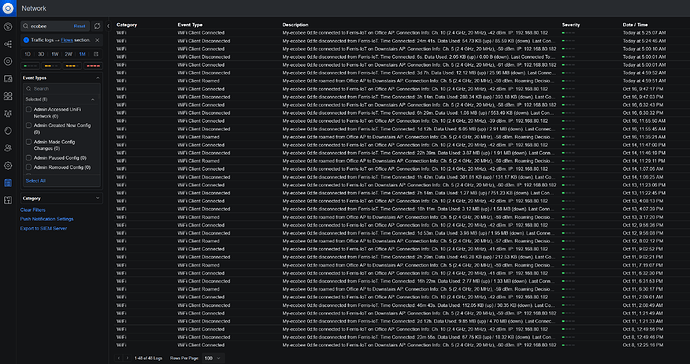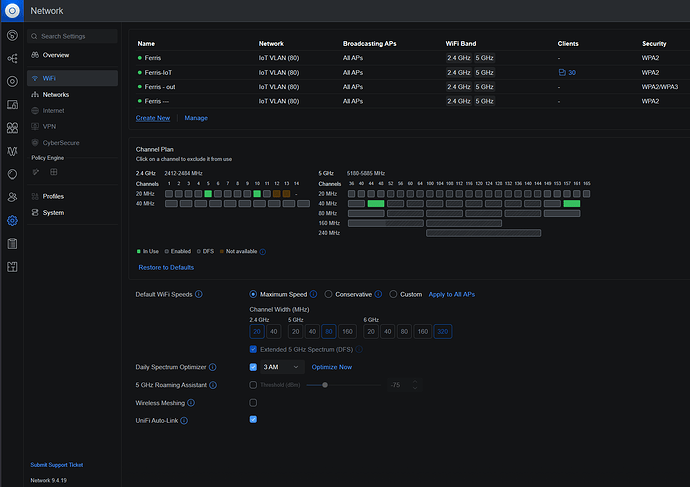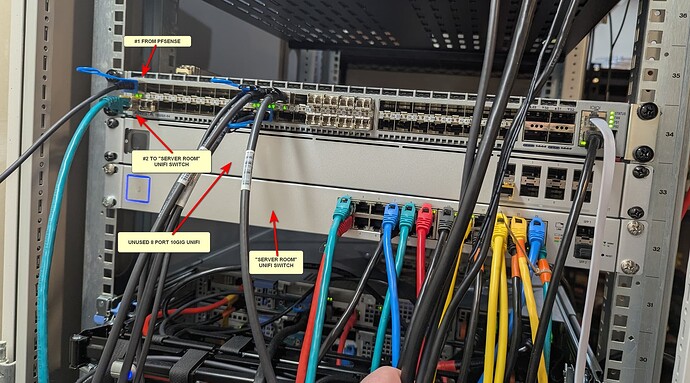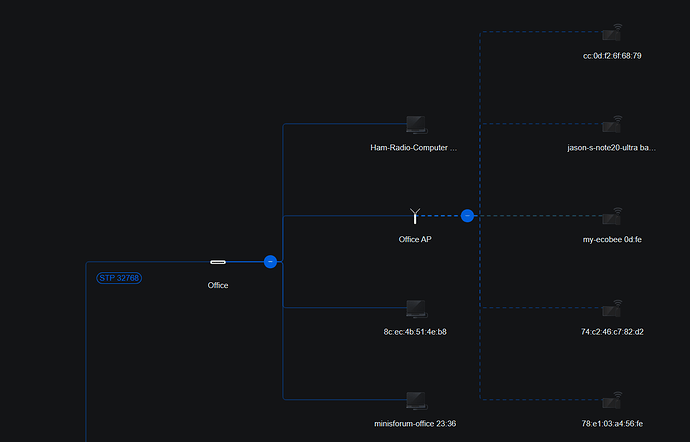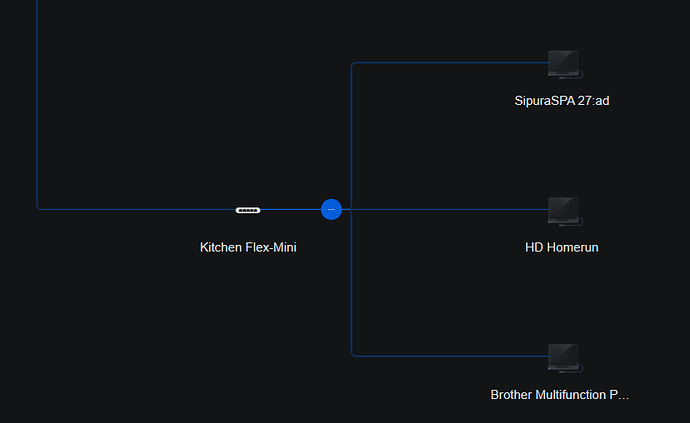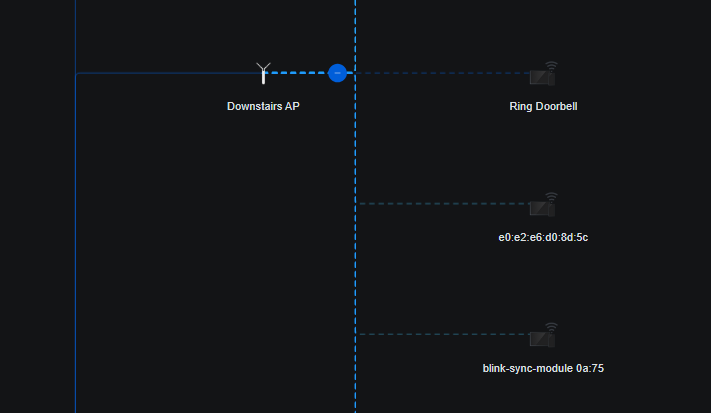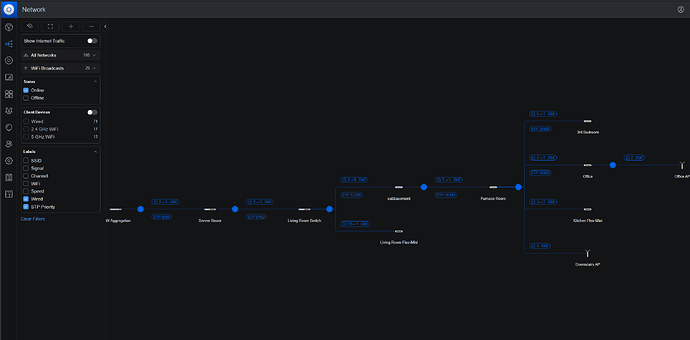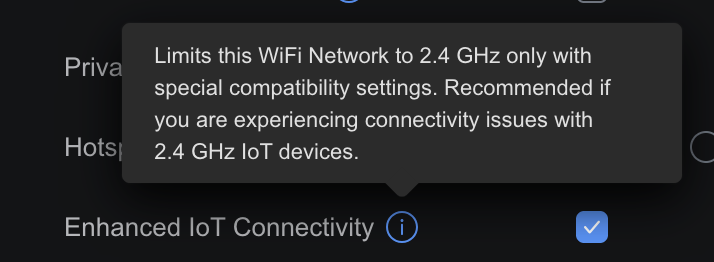I’m disabled (spinal patient), and I use a lot of wi-fi connected devices in my home so I can control them without having to get out of my seat. I NEED things like my ecobee thermostat, my smart plugs, my BroadLink RM4 pro, etc etc etc to all stay connected so I can turn on lights, adjust temperature, adjust ceiling fan, etc etc etc. Basically live my life. I do use a little bit of home assistant as well, and I’m planning on ramping that up, as I’ve been burned by multiple cloud connected devices/companies and it’s time to go local.
I think it was when I went to version 9 of the unifi software that things started to not work… i.e. constant dropouts of IOT devices on my wi-fi, and it’s been a PAIN ever since.
I’m trying to figure out what I can tell you guys to help you help me.
I’m running pfsense, with all wifi ssid’s currently going to my iot vlan. this has changed some time ago, can’t remember when, but I decided it wasn’t a good idea to have any wifi going to my vlans for servers, main desktops, etc etc.
My wi-fi gear consists of 2 AC Mesh AP’s.
My ecobee seems to be the worst offender, so here’s some logs.
It’s fairly close to the upstairs AP, so I have no idea why it would ever roam to the downstairs AP.
Note: my thermostat on my wall never grows legs and walks downstairs (that’s a joke)
I’ve been trying to play with settings to see if I can get these devices to play nice and stay online, but no joy so far. Let me know what else I can show that may help.
yes, I know I just let you find me. ssid . did I mention I’m VERY VERY disabled? I’m not going through the PAIN of obfuscating all that.
side note:
i also have this issue. been meaning to look into it. these things called hospital stays and overall lack of energy just aren’t helping me get it done.