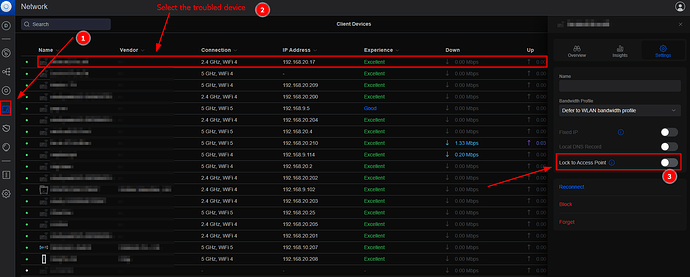I have only in the last 2-3 months installed new Ubiquiti APs (and pretty much all new Ubiquiti networking) in my house. I have several (arguably too many) IoT devices, including an Accurite weather station. This device uses a 433 MHz channel to talk to a device outside with a suite of weather sensors and via WiFi inside to connect to Weather Underground to share my meteorlogical data with the world. I had noticed that my public appearance was offline and reset the display device which handles the WiFi bit. It worked, but I noticed rather than connecting to the Kitchen AP, a mere 15 feet from the unit, it connected to the Hallway AP all the way on the other side of the house. Experimentation ensued and I found that it flatly refuses to connect to anything but the Hallway AP. I set it in the Unifi controller to connect only to the Kitchen and then it just wouldn’t connect at all. Open it back up and it connects to Hallway and works, but with a poor AP/Client Signal Balance. One would think that would be enough to make it roam to the Kitchen AP, but it just wont. Any ideas? What am I missing?
Lots of microcontrollers, especially including the ESP line, are pretty dumb when it comes to selecting an AP to connect to. They use the BSSID (radio MAC) and select the lowest one. I don’t think they have the ability to detect signal strength.
This is definitely an ESP device. That might be it…
FYI, this did turn out to be the solution; I physically rearranged the APs in the house so that the one this stupid device likes is the one closest to it. It irritates me that I had to redesign my network around the lowest common denominator, but I suppose that is increasingly the case in society as well ![]()
Somewhat related, I found that many of my ESP devices are smarter than the weather station. I have several ESP8266 based devices for Home Assistant and they seem to be connected to the more sensible AP nearest them rather than the one AP that the ESP based weather station is obsessed with. ![]()
You can actually set a device to connect to a specific AP if you go into the device via the controller.
Please be more specific what you are proposing.
At the time, I had two APs in the house, one in the same room with the Acurite weather device and one in the far corner of the house away from it. It would only connect to the distant AP. Using the Unify controller, I configured the distant AP to not allow the MAC for the weather device and all that got me was a weather device that simply try and fail to connect to the distant AP. The only way I could get it to connect to the nearby AP was to power off the distant AP. The workaround was to physically swap the APs, which is better than nothing. I can only hope that I never end up with some other WiFi device implemented just as badly, but deployed at the other end of the house ![]()