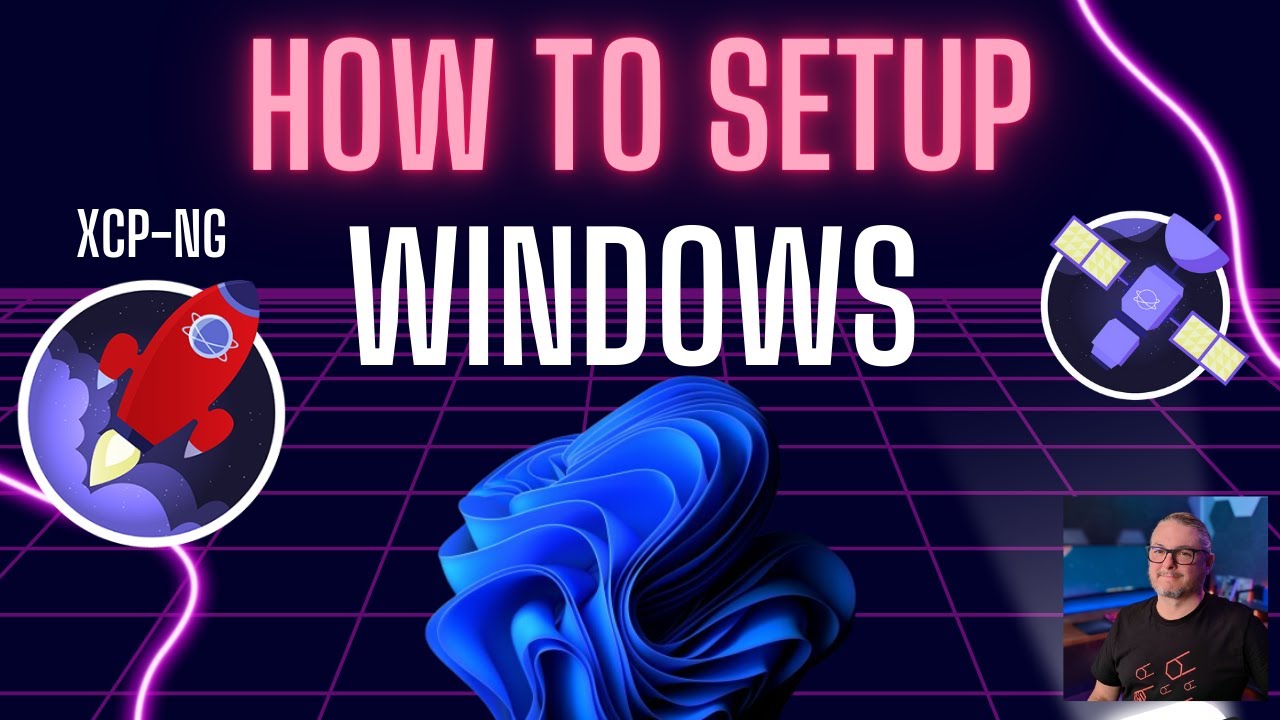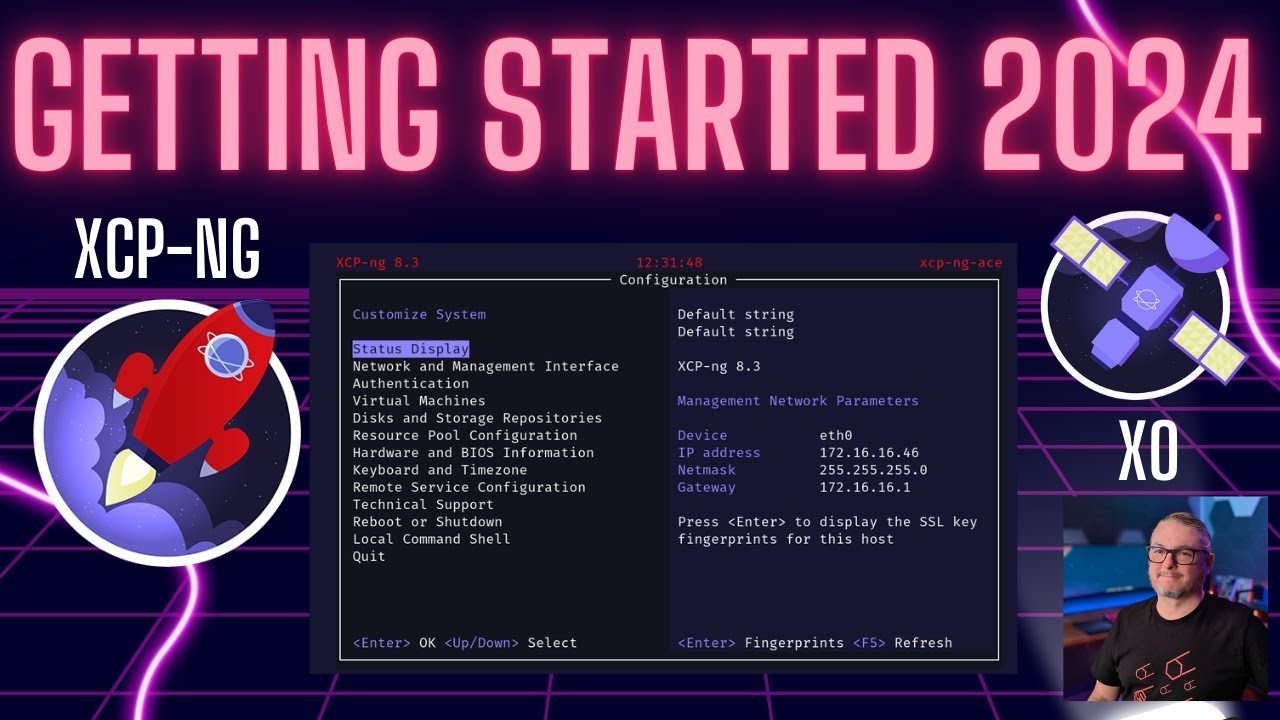Additional Resources:
2024 Guide For Getting started with XCP-ng
Citrix Tools Download
Connecting With Us
- Hire Us For A Project: Hire Us – Lawrence Systems
- Tom Twitter
 https://twitter.com/TomLawrenceTech
https://twitter.com/TomLawrenceTech - Our Web Site https://www.lawrencesystems.com/
- Our Forums https://forums.lawrencesystems.com/
- Instagram https://www.instagram.com/lawrencesystems/
- Facebook Lawrence Systems | Southgate MI
- GitHub lawrencesystems (Lawrence Systems) · GitHub
- Discord lawrencesystems
Lawrence Systems Shirts and Swag
►👕 https://lawrence.video/swag/
AFFILIATES & REFERRAL LINKS
Amazon Affiliate Store
![]() Lawrence Systems's Amazon Page
Lawrence Systems's Amazon Page
UniFi Affiliate Link
![]() Ubiquiti Store United States
Ubiquiti Store United States
All Of Our Affiliates that help us out and can get you discounts!
![]() Partners We Love – Lawrence Systems
Partners We Love – Lawrence Systems
Gear we use on Kit
![]() Kit
Kit
Use OfferCode LTSERVICES to get 10% off your order at
![]() Tech Supply Direct - Refurbished Tech at Unbeatable Prices
Tech Supply Direct - Refurbished Tech at Unbeatable Prices
Digital Ocean Offer Code
![]() DigitalOcean | Cloud Infrastructure for Developers
DigitalOcean | Cloud Infrastructure for Developers
HostiFi UniFi Cloud Hosting Service
![]() HostiFi - UniFi Cloud Hosting
HostiFi - UniFi Cloud Hosting
Protect you privacy with a VPN from Private Internet Access
![]() Buy VPN with Credit Card or PayPal | Private Internet Access
Buy VPN with Credit Card or PayPal | Private Internet Access
Patreon
![]() lawrencesystems | creating Tech Tutorials & Reviews | Patreon
lawrencesystems | creating Tech Tutorials & Reviews | Patreon
Chapters
00:00 How To Install Window with vTPM and Guest Tools on XCP-ng
01:27 Creating a Windows Virtual Machine
03:19 Load The latest Citrix Windows Guest Tools
04:16 Setting Windows Virtual Machine Display Resolution
05:18 vTPM and all setting backup
05:36 Windows Update Option