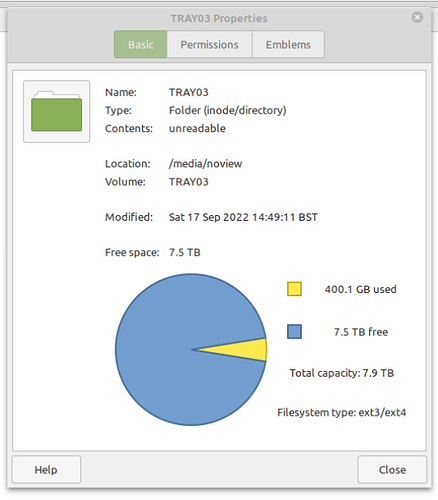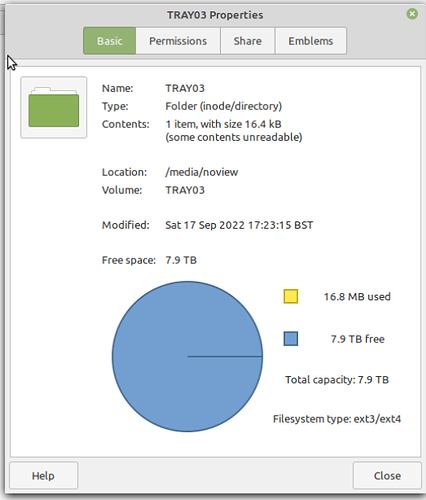I just noticed that when I formatted an 8TB hard drive on Linux Mint using Disks, there is a space of 400GB used for something ? How can I reclaim this space ?
That’s about 5% of the disk that is kept by ext4.
If you format the disk as ntfs or fat32, you will see a different disk allocation.
I just formatted a disk 100 GB as ext3/ext4 and it kept a sliver of 5 GB so that 5% is there.
Well, I formatted the disk in OpenMediaVault and it doesn’t keep very much back. Losing 400GB is ridiculous, I remember when I bought 400GB HDDs !
However, now it’s owned by root, which is why I used Disks in the first place.
Strangely I had also formatted this HDD using GParted but that too used up 400GB. Not altogether sure what openmediavault is doing, maybe something Debian related.
5% is default for ext3/4 but as the article shows you can tune2fs down to 2%
(I worked with 8" diskettes (IBM mainframe), I’m old.)
Ah ok, I see interesting points, I tend to not fill my drives to capacity per se but happened to notice this when transferring files from one drive to another. Still 400GB to give up is abit much. Now to reformat my other 5 x 8TB which I didn’t notice !!