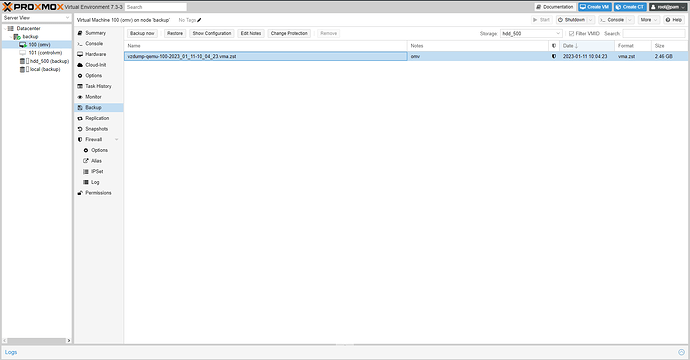I am trying to download the backup which is taken in the proxmox node for making one more copy on another drive. But I don’t know how to do it. Can someone help me ??
Local backups are stored in /var/lib/vz/dump
There is no download option in the UI, but you can use standard Linux commands to copy them to a disk connected to your server. Or you could use an SCP client, like Filezilla or WinSCP, in order to download the files to your computer.
Under Datacenter > Storage you can add a new location stating it’s to be used for backup. That location can be anywhere.
@neogrid you sir, are a genius. Here I am trying to FTP into my Proxmox server to get some files, when all I had to do was this and add a CIFS share to a folder on my desktop and bada-bing-bada-boom I have the files.
You should have tried scp/SSH, nobody uses FTP anymore. ![]()
A folder on a NAS would be even better, but yes, it’s certainly better than downloading the backups manually ![]()
But just for the record, if you’re backing up the VMs directly to a CIFS share on your desktop, you only have one copy/backup. but OP wanted another copy. If you want that too, you’ll need to set up two separate backup jobs on Proxmox, one that will backup the VMs to the local storage on Proxmox, and one that will backup them to the CIFS share on your desktop.
Lol, I agree, for the quick and dirty internal only stuff, FTP is already built-in/setup.
Unrelated to the OP post. I am simply copying one of my main services at home to virtualbox on my work PC to troubleshoot one of our PC’s here. Easier to do that than to recreate the entire service again for temporary usage.
Running into the same issue:
my files are in /mnt/pve/Backup/dump
Download them using WinSCP and login with the same details are your proxmox web thingy