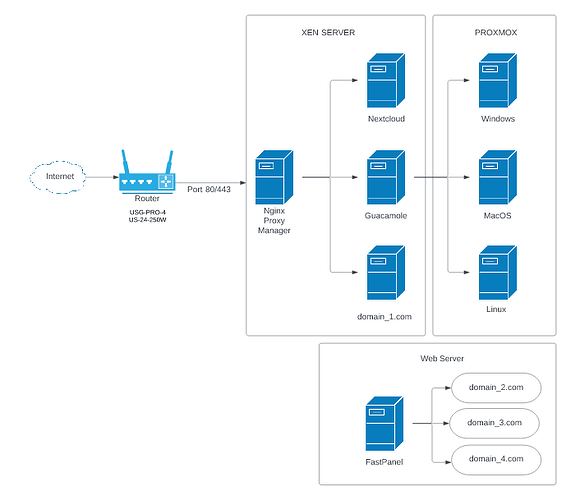Hey guys,
I’m having a lot of fun tinkering in my homelab with XCP-NG and Proxmox. In my current setup, I have port 80/443 forwarded to Nginx Proxy Manager, and that routes incoming request to the appropriate VM. So far, so good.
Any time I want to add a website, I create a new VM, install LEMP, create an entry in NPM for the new route. This has worked fine so far, but starts to get a little cumbersome after I’ve added a few websites. This lead me to adding a dedicated web server VM that is managed by a control panel (like cPanel or FastPanel).
The problem is I have no idea how this should be connected.
I still need NPM to route traffic to the existing VMs, but how can I get it to route all other traffic to my dedicated web server?