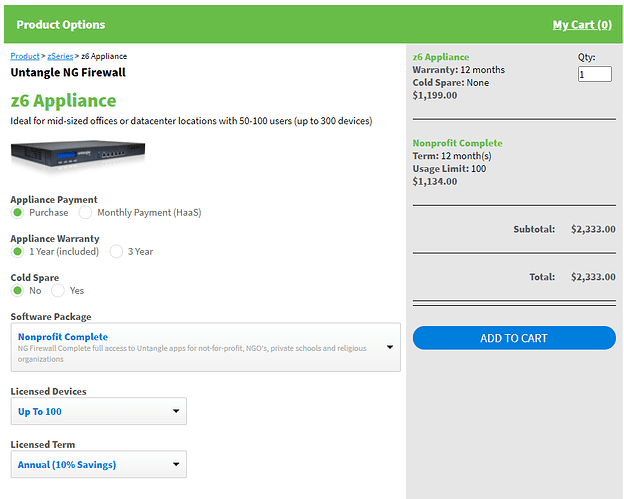Although I love technology, free and open source solutions, and enjoy my Linux homelab, I feel that I need an IT/MSP to assist me in setting up a solution for the small private school where I work in a teacher/“IT/tech guy” roll. I’m concerned that my love of FOSS and this IT/MSP unfamiliarity with FOSS may make it hard to evaluate a bid from them in the proper light.
I met with the head of their IT and Networking division of a local IT/MSP who walked our buildings and talked through what I would like solutions for:
- Replacement of 10 year old 5 camera security system currently running into a digital recording deck. CAT 5 is running to each of the current cameras and then ends are converted to COAX to go into the digital recorder.
- Better wifi coverage in 4 classrooms and 2 larger gathering areas that are currently covered by the Comcast Business Router with builtin wifi and two additional Unifi AP Long Distance Units (one covering two classrooms and one covering one of the larger gathering areas). CAT 5 is running to all 4 classrooms and one of the large gathering areas.
- 3 New Windows Laptops for Staff, 2 New Chromebooks for Staff, 18 New Chromebooks for Students
- A backup solution for the 6 staff computers (2 of which will be Chromebooks)
- I would like all of the Chromebooks and all of the staff to be setup on Google for Edu or Non-Profit which was left to former staff members and never completed.
- A better router solution than using the current Comcast Router
- A better filtering solution than our current one.
Because of my lack of knowledge in the IT/MSP space, I’m unsure if I will be able to distinguish the benefit verse cost of his recommendations. Additionally, I felt uncomfortable over the following:
- When I mentioned adding a PiHole to the network to do filtering, he didn’t express any love for that idea, and mentioned some sort of remote filtering solution would be better with few details at this point.
- When I asked about recommendations for backup solutions, he mentioned that he would recommend an offsite remote managed system called Drive Sync with nothing local like a NAS because it can be corrupted by ransom ware and it can have drive failures (we are talking about a backup solution for 4 windows laptops and 2 Chromebooks).
- Also when we talked about backup solutions he asked if everyone was using Google Suite or MS 365. When I mentioned that we use some Google Suite and 3 of us use LibreOffice for more complex documents, he didn’t know what LibreOffice was and didn’t seem to have a very high opinion of FOSS solutions.
- He recommended that we solve the camera need and wifi need by adding a Unifi Cloud Key Plus and their cameras and a few more Unifi AP’s which sounded reasonable.
I don’t want my love of FOSS to color my view of the services of this local IT/MSP, but at the same time I would like to see some FOSS solutions when they make sense. I did ask him to give my two separate quotes, one of the install of the network upgrades, and one with that included a monthly cost providing remote managed services. Of course, he spoke at length of the advantages of just considering the remote managed services option, but I’m afraid it will be financially out of our reach to have $100’s going each month to them to ensure that 4 laptops stay upgraded and backed up, and to check on connection issues that arise from the unifi equipment. At the same time this business has done a nice job in addressing our copying/printing needs in the past, and they expanded their business a 3-4 years ago to include IT and MSP.