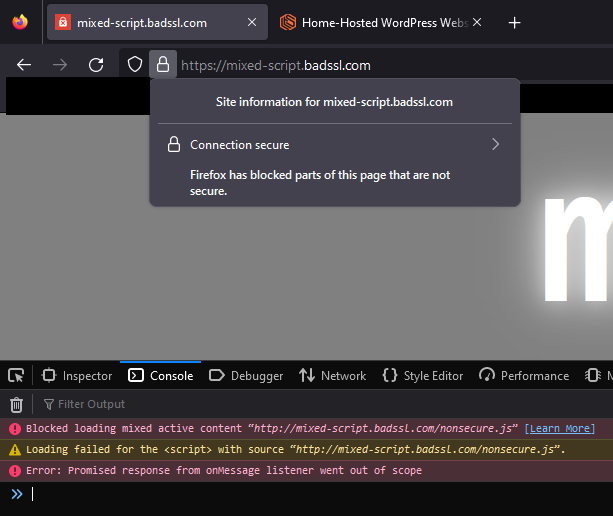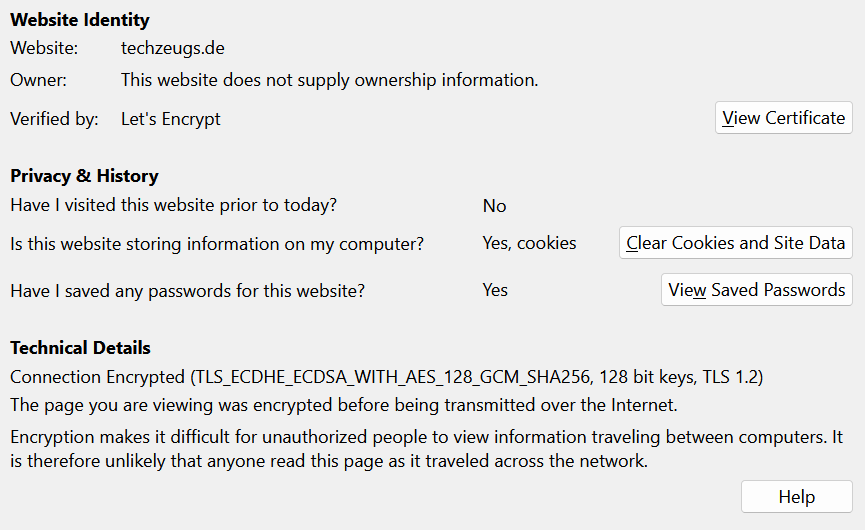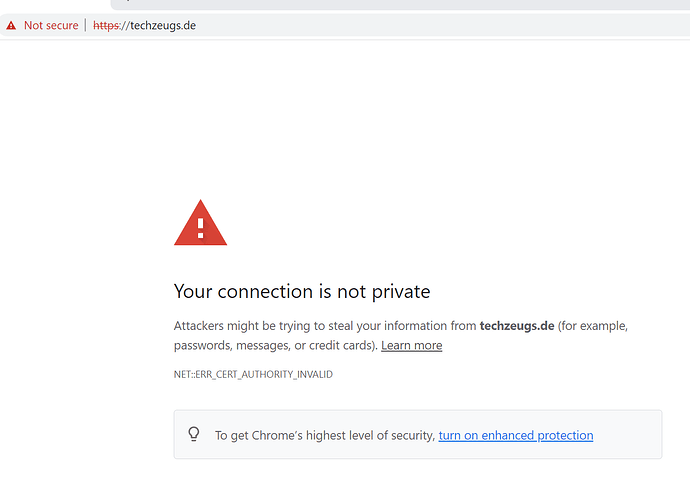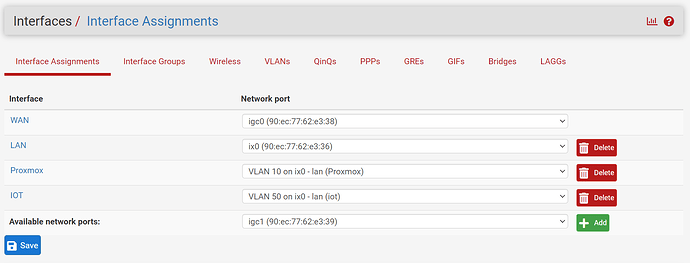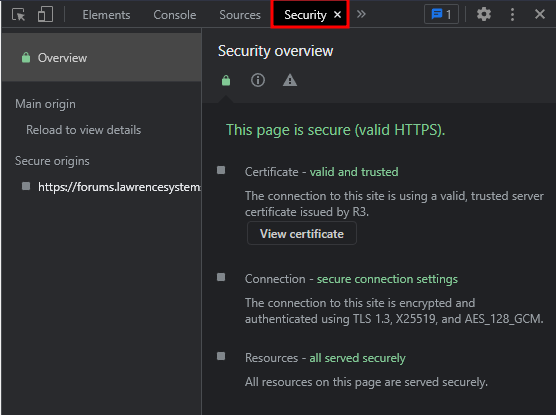Hello everyone,
I am reaching out to you all with a pressing issue concerning my home network. My home-hosted WordPress websites aren’t being delivered properly and I can’t seem to figure out why. Despite having a verifiably issued security certificate from Let’s Encrypt, I keep getting error messages stating the security certificate isn’t correct.
To give you a more in-depth overview of my network setup: I am using AT&T’s 1GB fiber connection, operated with a BGW210-700 modem. The modem is set to IP passthrough and despite it supposedly being a dynamic IP address, it hasn’t changed for the past three years.
My Netgate 6100 router, running pfSense, is behind it. It operates the main network under the address 172.16.1.1. A Proxmox hypervisor is connected to a VLAN with the subnet 192.168.1.1. These networks can communicate with each other and have Internet access.
Between pfSense and Proxmox, I have a 10GB MikroTik 9-port desktop switch (CRS309-1G-8S+IN) connected, which passes both the VLAN and the main network to a UniFi 1GB 24-port switch.
The Proxmox server hosts a Docker VM that runs an Nginx proxy manager (192.168.2.102:81), which is set up to deliver the WordPress website (192.168.2.119) installed on a separate Ubuntu 22.04 and Apache VM, with an SSL certificate.
Here’s the twist: whenever I enter the IP address of the WordPress installation under Host Override in pfSense’s DNS resolver, I can’t log into the WP backend on the local network at all.
Based on the Nginx logs, the certificate seems to be correctly pulled and installed, and is delivered across different browsers. Still, both internally and externally, the site appears as “not completely secure”. The default WordPress website after initial installation, as well as the backend login page, is graphically displayed incorrectly.
Interestingly, when I lower the security settings in Firefox, the WP page displays correctly.
I’ve tried several things: experimenting with new WordPress VMs, installing turnkey WordPress installations in containers on Proxmox, and moving websites from an external server to my internal Proxmox VM. However, the issue persists - the website simply isn’t being delivered correctly.
I’d really appreciate any insights or advice on how to tackle this issue. Is there something I’m missing in my setup or configuration? If you need more details, I’d be more than happy to provide them.
Thanks in advance for your help!
Best Regards,
Marcus