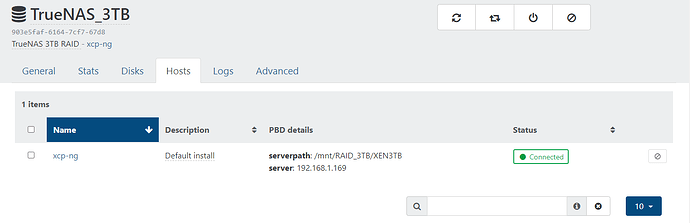I’m completely new to this world, and have been learning a lot by watching the LTS YouTube channel. Much appreciated!
After watching the Virtual Lab Tour, it inspired me to add a direct connection between Xen and TrueNAS via 10gb NIC. I’ve got the hardware side all setup and assigned static IP addresses to the new connections. I can create new Storage Repositories without issues thru the new connection, so all is well there. I just can’t figure out how to switch the IP address for my existing SR to use the new 10gb connection.
For instance, the 1gb address of TrueNAS is 192.168.1.169 and I’d like to change that to my new 10gb connection 192.168.10.2. Is there a way to do this? Or do I actually have to create a new SR and migrate all of my VMs?
Thanks in advance!