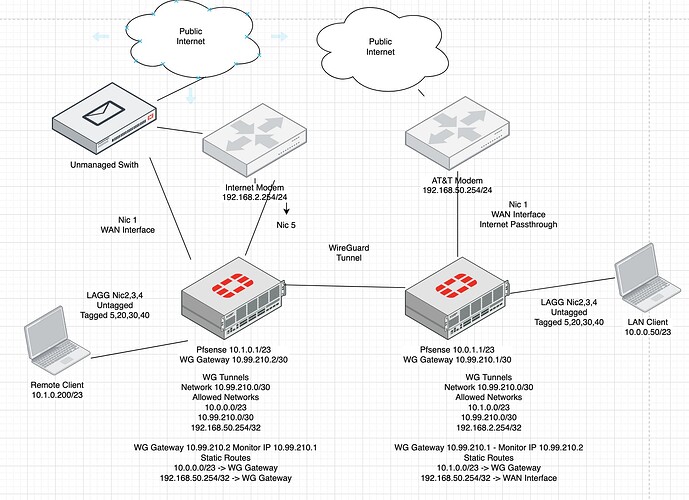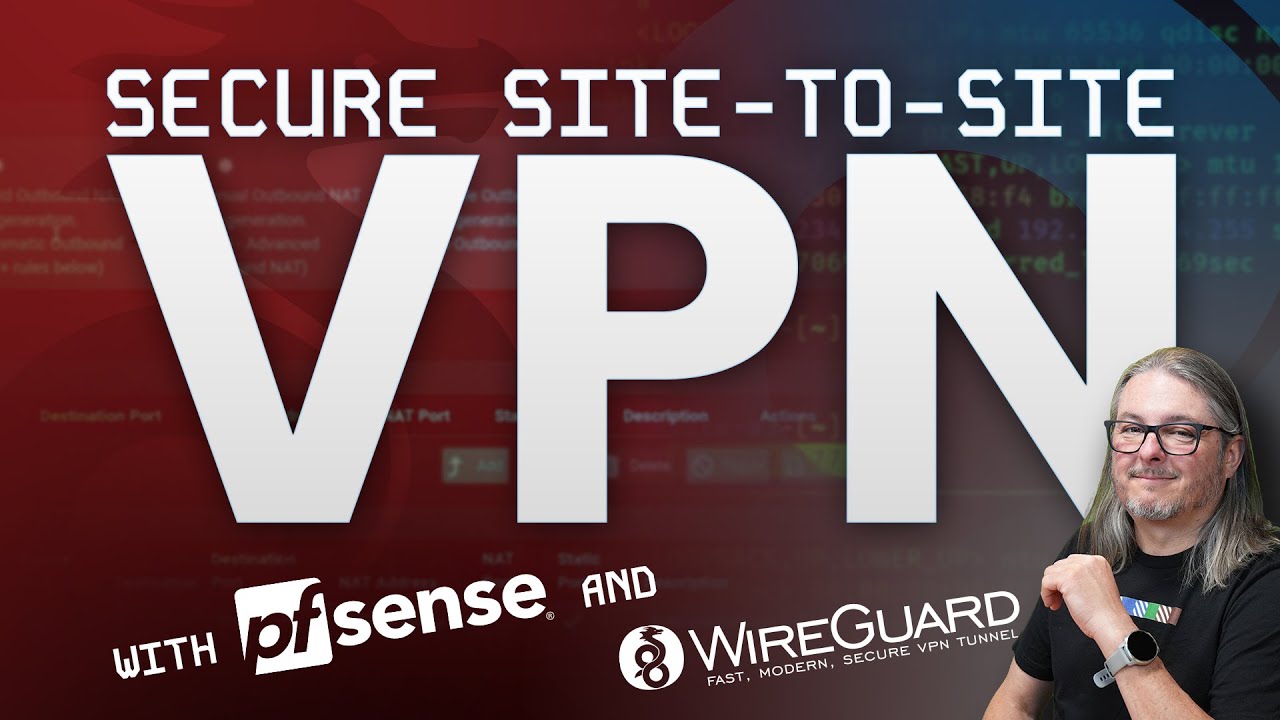I have the following setup – which is basically a site to site WG VPN defined between two remote sites using pfSense on both sides of the tunnel
I’m not even sure its possible but I’m trying to route a connection (ICMP) from Remote Client (10.1.0.200/23) to the ATT Modem at 192.168.50.254.32
I’m not sure how to exactly do this. My Remote Client (10.1.0.200/23) can reach every other LAN device at 10.0.0.0/23 including both pfsense Instances (10.1.0.1/23 and 10.0.1.1/23).
I’ve tried to further debug the problem by ssh into the pfsense router @ 10.1.0.1 and then tried to ping 192.168.50.254, however I get network unreachable.
I have a static route defined on pfsense (10.1.0.1/23) for 192.168.50.0/24 to go across the WG tunnel. On the remote pfsense (10.0.1.1/23) I have another static route defined for 192.168.50.0/24 to leave the WAN interface.
In terms of firewall rules, there are open rules (default) IPv4+6 * * * * on the WG tunnel on both sides of the tunnel. I’m not sure if I need another rule somewhere else. Really confusing me how to debug. I’ve tried traceroute but that isnt really getting me anywhere.
I did did discover the mtr tool (ping plus traceroute) – here is what I’m getting from a Remote Client on the 10.1.0.0/23 network:
(10.1.0.113) -> 192.168.50.254 (192.168.50.254) 2025-03-08T08:19:31-0600
Keys: Help Display mode Restart statistics Order of fields quit
Packets Pings
Host Loss% Snt Last Avg Best Wrst StDev
1. 10.1.0.1 0.0% 83 5.7 4.9 2.8 11.2 1.6
2. 10.99.210.1 0.0% 83 41.6 40.6 36.9 45.6 1.8
3. (waiting for reply)
So it’s hitting the WG tunnel and then isn’t going anywhere.
As a comparison, if I run a similar test with Local client trying to reach 10.0.5.0/24 which is network on other end of WG tunnel, I’m getting the following:
(10.1.0.113) -> 10.0.5.99 (10.0.5.99) 2025-03-08T08:29:39-0600
Keys: Help Display mode Restart statistics Order of fields quit
Packets Pings
Host Loss% Snt Last Avg Best Wrst StDev
1. 10.1.0.1 0.0% 6 3.7 3.6 2.9 4.2 0.5
2. 10.99.210.1 0.0% 5 37.9 39.1 37.9 42.9 2.1
3. 10.0.5.99 0.0% 5 39.5 41.6 39.5 44.5 2.1