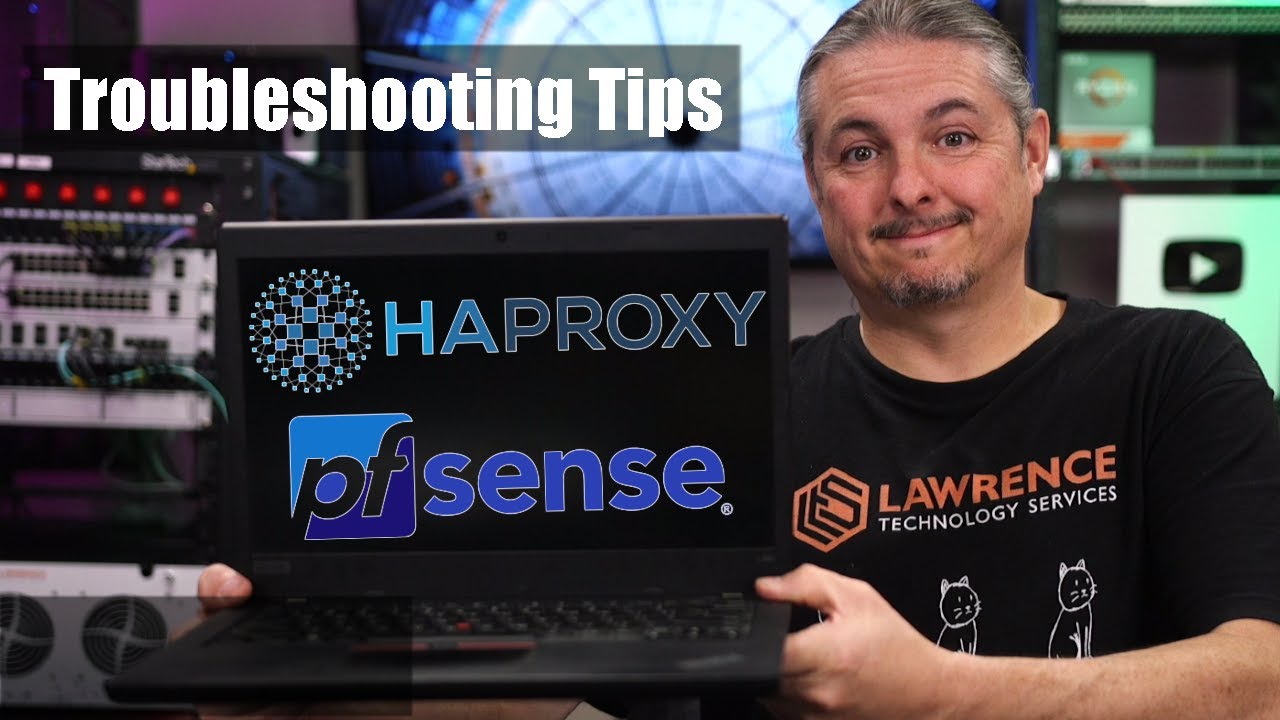I have a raspberrypi running mulitple docker containers as servers (nextcloud,unify,mediawiki). I followed the walk through videos setting things up. When I run the openssl s_client command from the HAProxy side I get the letsencrypt cert. However when I try to navigate to the non-standard ports i have set up for these docker containers nothing resovles unless I input the listening port. For example, I have mediawiki on 28080. I have the backend set up to use that port and the front end with the ACL to use that backend.
I can navigate to the DNS address and connect to the website if I specify the port number. This does not go through HA proxy. Is there anything different when trying to do this and interacting with docker containers? Any help is appreciated.
The HAProxy setup is the same for docker containers. Check that DNS is going to HAProxy and that the rules in HAProxy respond with the proper backend.
so i am using the pfsense resovler as dns and I am able to ping it using the domain name. Ive double and tripple checked my front end and back end. I am so lost on what Im doing wrong.
What IP are you getting when you ping the domain name?
I am getting the host address. I am using pfSense for the DNS resolver. That makes me even more confused since its all pfSense (DNS and HAproxy). I was able to successfully get the pfSense admin website to use the SSL cert, so I know the cert is fine. It has to be something in the HAProxy Im missing. I did watch your video and check my ACLs but I dont get any better results.
I changed the DNS resolver to the Gateway IP for that VLAN and things started working. Well except for nextcloud’s docker image but 99.9% successful with all my other containers. Thanks for taking the time to help @LTS_Tom
2 Likes
@LTS_Tom if you can spare any more time can you point me in the right direction for the openvpn client to use which front end. Thank you again.
I have a video on HAProxy troubleshooting here
Thanks for this info, this help me fix my issue on HAProxy as well. Thank you so much for sharing.