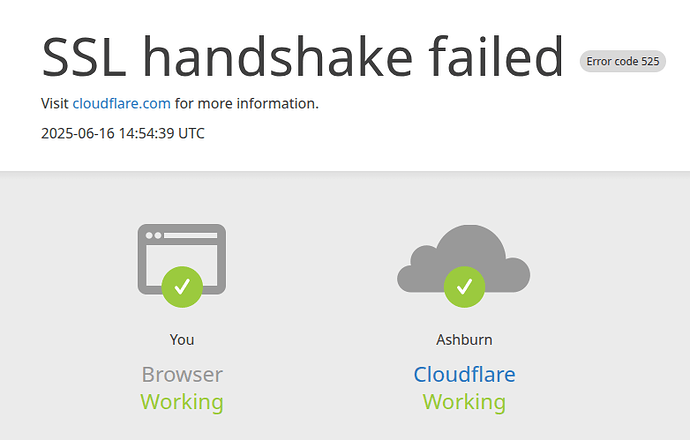Host error
I upgrade from 2.7.2 to 2.8 and it work for a couple days and Error code 525 shows up.
I uninstalled haproxy and acme. Did the setup again everything works for a day and stopped working again.
Certificates are for local use only. Here is some information :
openssl s_client -servername pfsense.homeservers.fyi -host 192.168.1.1 -port 443 < /dev/null
CONNECTED(00000003)
depth=2 C = US, O = Internet Security Research Group, CN = ISRG Root X1
verify return:1
depth=1 C = US, O = Let’s Encrypt, CN = R10
verify return:1
depth=0 CN = *.homeservers.fyi
verify return:1
Certificate chain
0 s:CN = *.homeservers.fyi
i:C = US, O = Let’s Encrypt, CN = R10
1 s:C = US, O = Let’s Encrypt, CN = R10
i:C = US, O = Internet Security Research Group, CN = ISRG Root X1
Server certificate
-----BEGIN CERTIFICATE-----
…Showing certificate - removed by my …
-----END CERTIFICATE-----
subject=CN = *.homeservers.fyi
issuer=C = US, O = Let’s Encrypt, CN = R10
No client certificate CA names sent
Peer signing digest: SHA256
Peer signature type: RSA-PSS
Server Temp Key: X25519, 253 bits
SSL handshake has read 3125 bytes and written 388 bytes
Verification: OK
New, TLSv1.3, Cipher is TLS_AES_256_GCM_SHA384
Server public key is 2048 bit
Secure Renegotiation IS NOT supported
Compression: NONE
Expansion: NONE
No ALPN negotiated
Early data was not sent
Verify return code: 0 (ok)
DONE
dig pfsense.homeservers.fyi
; <<>> DiG 9.16.50-Debian <<>> pfsense.homeservers.fyi
;; global options: +cmd
;; Got answer:
;; ->>HEADER<<- opcode: QUERY, status: NOERROR, id: 49062
;; flags: qr rd ra; QUERY: 1, ANSWER: 2, AUTHORITY: 0, ADDITIONAL: 1
;; OPT PSEUDOSECTION:
; EDNS: version: 0, flags:; udp: 1232
;; QUESTION SECTION:
;pfsense.homeservers.fyi. IN A
;; ANSWER SECTION:
pfsense.homeservers.fyi. 300 IN A 104.21.54.30
pfsense.homeservers.fyi. 300 IN A 172.67.223.24
;; Query time: 12 msec
;; SERVER: 1.1.1.3#53(1.1.1.3)
;; WHEN: Mon Jun 16 10:37:29 EDT 2025
;; MSG SIZE rcvd: 77
dig @192.168.1.1 pfsense.homeservers.fyi
; <<>> DiG 9.16.50-Debian <<>> @192.168.1.1 pfsense.homeservers.fyi
; (1 server found)
;; global options: +cmd
;; Got answer:
;; ->>HEADER<<- opcode: QUERY, status: NOERROR, id: 14955
;; flags: qr aa rd ra; QUERY: 1, ANSWER: 1, AUTHORITY: 0, ADDITIONAL: 1
;; OPT PSEUDOSECTION:
; EDNS: version: 0, flags:; udp: 1432
;; QUESTION SECTION:
;pfsense.homeservers.fyi. IN A
;; ANSWER SECTION:
pfsense.homeservers.fyi. 3600 IN A 192.168.1.1
;; Query time: 0 msec
;; SERVER: 192.168.1.1#53(192.168.1.1)
;; WHEN: Mon Jun 16 10:39:43 EDT 2025
;; MSG SIZE rcvd: 61