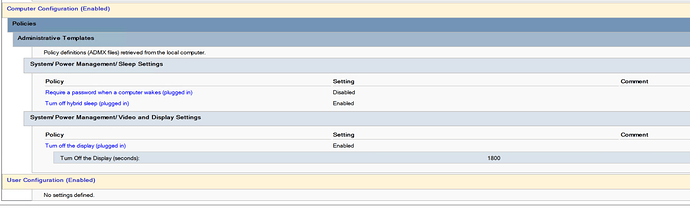Hi everyone i have a real weird case with a computer on our network. We have a windows 10 pro laptop on the domain and for some reason some setting is making it auto log off when its not in use yet there are other computers in the network that dont do this? I have looked at the local group policy settings to see if there is something that can be turned on like disabling the the GPO refresh but that does not seem to work eaither. And since we are all working remotely the vpn has to be on in order to connect to the corporate network but this auto log off happens if they are connected to the vpn or not. Anyone faced something like this before? And i do have domain level access as well.
Is it going to sleep or hibernation?
That said, I know there is a setting to make them do things if idle for more than XX time, I’d have to sit a scour through my domain controllers to find it. Not a GPO expert so it takes me time deal with some of this stuff.
Thats a good question, we think its just being logged off because its the only computer on the network doing this or at least we think it is the only one as no other user reported this. The power settings are set to always on or High performance. Thanks again for the reply!
There was something I found early on when we went win7 to win 10 a few years ago. I need to get into my system tomorrow morning, I’ll have to look through my install procedure. If I don’t find it on my storage, I also have to go to the office in the afternoon and I can look at my checklist. Yes, still paper and pencil.
I’m still kind of guessing it is a hibernation issue, I’ll grab the command line to kill it tomorrow.
There was also something that was doing this to me with the screen saver. I forget what I did to fix this, but it was doing something similar after the screen blanked. I solved that with a GPO so I might be able to dig that one out.
OK, finally got back around to looking at this. Here is the GPO that I had to put in place to stop a similar problem
And this was after running the following command to kill hibernation:
powercfg.exe /hibernate off
I just put that into a .bat file and run it as admin.
Nice! and i actually ran a report just the other day and found that it matches exactly as you image, this will help for sure. Ill let you know the outcome of following the above steps, and thanks again!
Don’t forget that you may need to run the command
Gpupdate /force
To try and make sure the policy is applied, its about a 75 percent command, sometimes it just takes a bunch of hours for the computers to check back in and update the policy on their own.
Will do, yeah im going to be testing the computer after i run the command. But also i found a program that actually stops the computer from logging off as well and i had tested it to see if it works and it actually is working but of course i want to get away from that and just have the computer work correctly of curse.
Okay i applied just now and i will see what happens to it
Hello again, sorry for the late response, been doing soo many projects. So for some reason that still didnt work either? The account still gets logged off anc we have tested it on other computers and its the same result, any other suggestons?
Is it actually logging the user off or just locking the computer?
It’s logging off the user