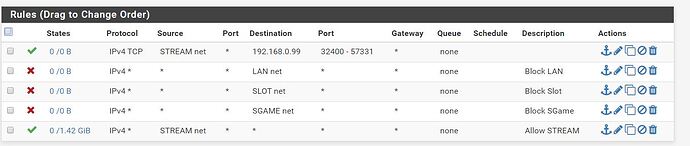I know this is probably an easy rookie mistake, but after setting up my router, openVPN and Pfblocker - all working well, I can’t figure out the correct rule for one of my VLANS.
I have my regular LAN and 3 VLANs. One for IoT, one for Xbox and one for streaming services. I want to place all my streaming devices on its own VLAN, but the thing is the Plex Server lives on the LAN at a fixed IP.
Lets notate my LANS as follows: Lan , IoT , Game and Stream . Plex lives on Lan because my media drives also live on Lan.
For rules I have
- Lan wide open to every other network.
- IoT blocks Lan, Game, Stream, Allows net and IoT
- Game blocks Lan, IoT and Stream, allows net and Game
- Steam allows Plex IP on Lan, blocks Lan, Game, IoT, allows net and Stream
Here is the actual screen grab from my setup. Should this allow Stream to get to the Plex server? I can’t ping the Plex server from a computer on Stream.