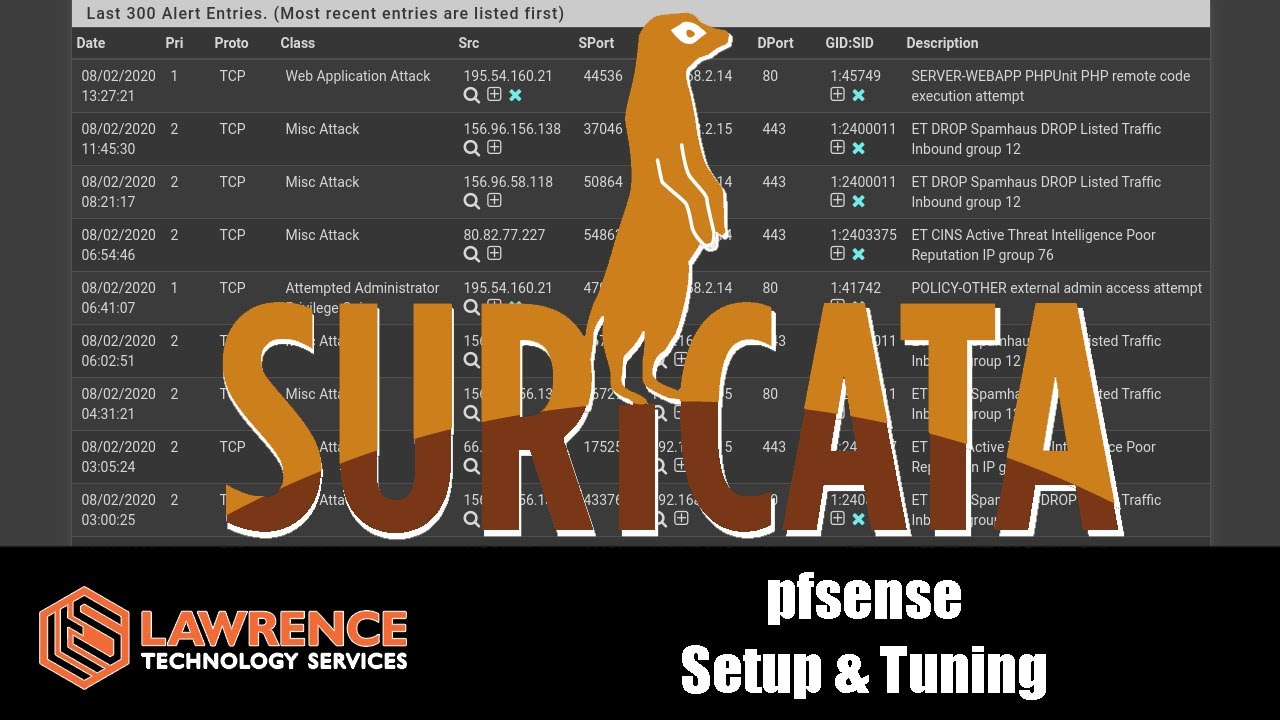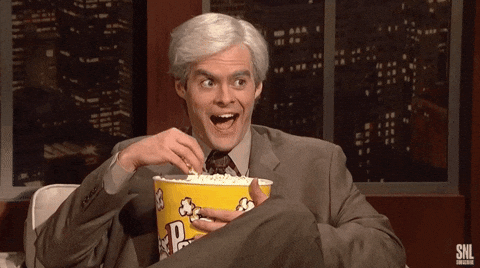Additional Resources:
How to Configure Snort on pfsense
Snort Manual
Bleeping computer article
Connecting With Us
- Hire Us For A Project: Hire Us – Lawrence Systems
- Tom Twitter
 x.com
x.com - Our Web Site https://www.lawrencesystems.com/
- Our Forums https://forums.lawrencesystems.com/
- Instagram Lawrence Technology Services (@lawrencesystems) • Instagram photos and videos
- Facebook Lawrence Systems | Southgate MI
- GitHub lawrencesystems (Lawrence Systems) · GitHub
- Discord Lawrence Systems
Lawrence Systems Shirts and Swag
AFFILIATES & REFERRAL LINKS
Amazon Affiliate Store
![]() Lawrence Systems's Amazon Page
Lawrence Systems's Amazon Page
UniFi Affiliate Link
![]() Ubiquiti Store
Ubiquiti Store
All Of Our Affiliates that help us out and can get you discounts!
![]() Partners We Love – Lawrence Systems
Partners We Love – Lawrence Systems
Gear we use on Kit
![]() Kit
Kit
Use OfferCode LTSERVICES to get 10% off your order at
![]() Tech Supply Direct - Premium Refurbished Servers & Workstations at Unbeatable Prices
Tech Supply Direct - Premium Refurbished Servers & Workstations at Unbeatable Prices
Digital Ocean Offer Code
![]() DigitalOcean | Cloud Infrastructure for Developers
DigitalOcean | Cloud Infrastructure for Developers
HostiFi UniFi Cloud Hosting Service
![]() HostiFi - Launch UniFi, UISP and Omada in the Cloud
HostiFi - Launch UniFi, UISP and Omada in the Cloud
Protect you privacy with a VPN from Private Internet Access
![]() https://www.privateinternetaccess.com/pages/buy-vpn/LRNSYS
https://www.privateinternetaccess.com/pages/buy-vpn/LRNSYS
Patreon
![]() https://www.patreon.com/lawrencesystems
https://www.patreon.com/lawrencesystems
Chapters
00:00:00 Intro to IDS/IPS
00:00:32 IDS Pattern Matching Basics
00:02:17 Snort Rule Triggers and Why
00:5:42 Encryption TLS SNI Detection Limits
00:07:13 Effectiveness Against Modern Threats