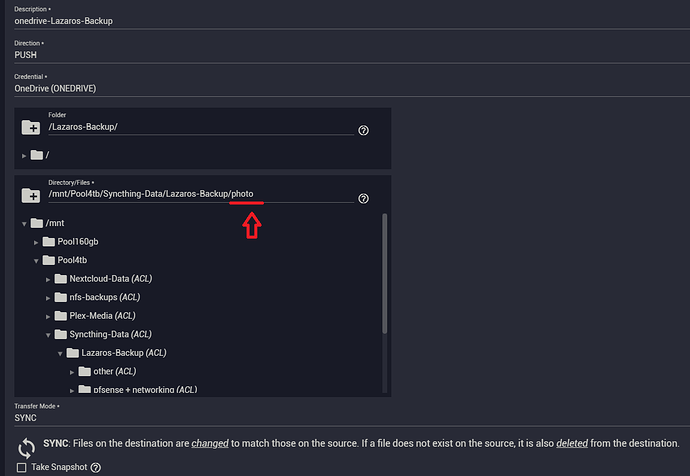Using FreeNAS 11.3, I configured a Cloud Sync Task to push files to Backblaze B2. The backup works fine but I can’t seem to figure out how to properly use the exclusions sections.
The Directory/Files path on my NAS is /mnt/Storage/Shared. I am backing up this shared folder which contains lots of folders including a Media folder I want to exclude. The full path to the media folder is “/mnt/Storage/Shared/Media/*” or UNC SAMBA path “\NAS\Shared\Media*”. There are multiple folders of folders/files underneath that Media folder that I am trying to exclude.
I have my exclude line as “”/Media/**" --ignore-case" (without the open and closing quotes) based on what I could find about rclone scripting. I am rclone noob thought so I have no idea what I am missing or doing wrong here.
Any help correcting this issue is greatly appreciated!