Hello, is there anyone do this before.
i want to use port ix0 as WAN1, ix1 as LAN and ETH1 as WAN2
but i dont know how to configure eth1 as WAN2 .
thanks in advance.
Hello, is there anyone do this before.
i want to use port ix0 as WAN1, ix1 as LAN and ETH1 as WAN2
but i dont know how to configure eth1 as WAN2 .
thanks in advance.
You need to create a VLAN for WAN2 and undner Interface Assignment you add a Interface WAN2 on lagg.
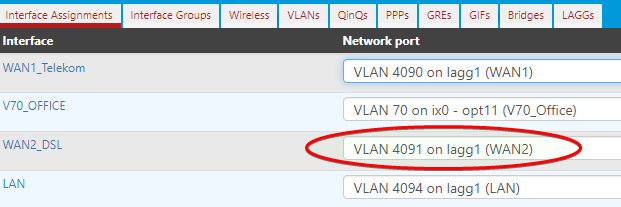
In the Switch Management Section you need to also add the VLAN in my example 4091 and set it as PVID on eth1 or like in my example on ETH2:
Thanks you save my day!
I Have a question right now i set my ix0 as LAN and ix1 as WAN, on my LAN i have multiple vlan, it is doable to set ETH1 as WAN2 and ETH2 as WAN3 ?
Yes but you can’t directly assign ETH1-8 as Interface in the Assignement Page. Due to the fact that the Switch in the XG7100 is only connected via internal Trunk, you need to define a transport VLAN for each.
As in the example above and already done in the default config for WAN1 you add a VLAN e.g.
4090 > WAN1,
4091 > WAN2,
4095 > LAN
and then assign the PVID on the Switch Tab:
ETH1 > 4090,
ETH2 > 4091,
ETH3-8 > 4095
Also each VLAN need to have Port 9,10 on the switch as Tagged. Port 9 and 10 is the uplink trunk on the switch which directly connect to the pfSense. The access Ports then need to be untagged only for those VLAN you like to have on them.
it’s best to imagine those ETH1 - 8 Ports as a external Switch. They are integrated in the device but they function like a dedicated switch with 2x 2.5Gbit Uplink Trunk.
Thanks that is a very well detailed explanations. 
@LTS_Tom @ tcpip.wtf need help tried the above config wont work .this are my config please help. im using PPPOE on my WAN, when i try to Unchecked the Switch>VLANs> enable 802 vlan mode its working.
My Switch VLAN config
Please help if my configs are correct.