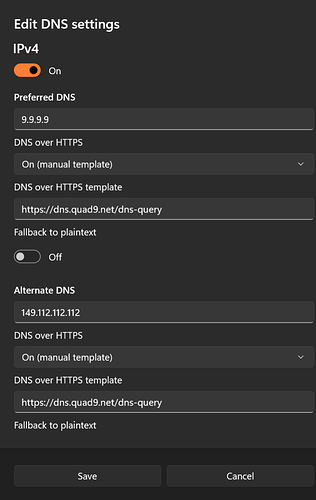Hello, If I have 9.9.9.9 as my DNS resolver in Protectli, why doesn’t it show in windows as my DNS? I have to go into windows and manually change it to 9.9.9.9 and then it shows unencrypted, I then have to manually change it to encrypted. Thank you.
Do you have 9.9.9.9 set in your DHCP server for handing out DNS?
1 Like
Firstly, thanks for the quick reply. I hadn’t and since sending this post I’ve gone into the interfaces and changed the first 2 options on DNS dhcp server options to 9.9.9.9 and 149.112.112.112
, it shows as my DNS but it was still unencrypted until I manually changed it to encrypted in windows. I don’t know if the other things on my network are encrypted though. I am a basic beginner in this space and only know what I know from the you tube videos i’ve been learning from. Just a heads up.