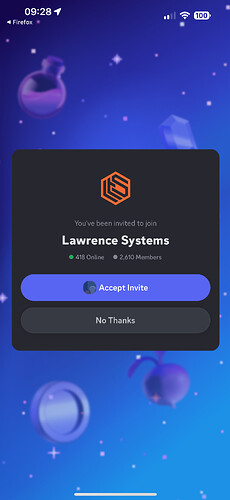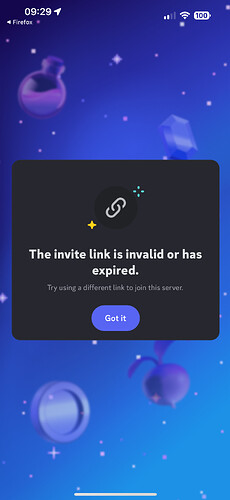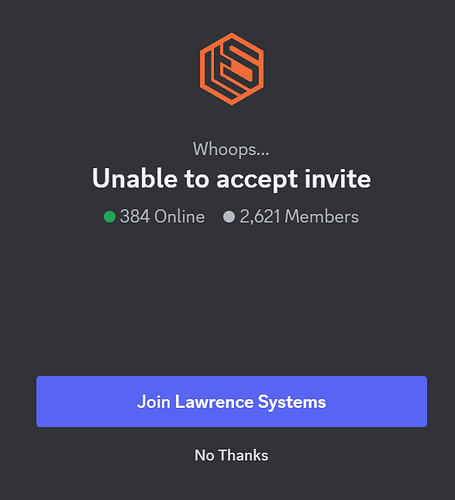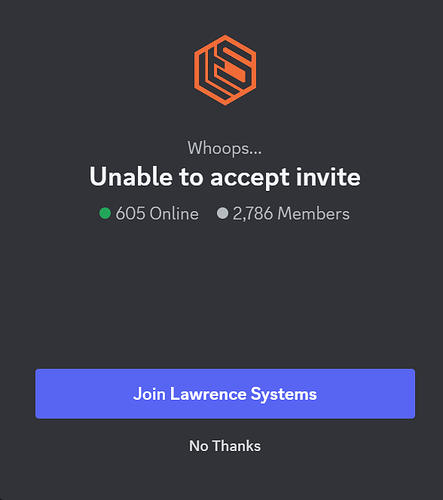A lot of people has asked for chat, I don’t really use real time chat that often so don’t expect many replies from me. This also means it will not be moderated so use at your own risk. ![]()
Chat app on Discord not working, guess I am to locked down.
Left a comment on the last livestream but I believe this specific link (seems to be same on the video descriptions) is showing expired for me when I try joining.
You seem to have shared the same one I used in my photos. It will show the Lawrence Systems discord like my photo but upon hitting Accept Invite I get the expired page.
I have tried from the mobile app and desktop (browser and app).
Not sure if links can be revived/refreshed or if it’s a false error and something else is happening. Or maybe it is my account having a weird discord bug.
But thanks for checking into it!
Alright. That one didn’t work either so maybe it’s my end or Discord. I got the same error on mobile as before. Desktop shows “Whoops… Unable to accept invite” (thought it said expired before but must not have)
Not sure if there is any sort of members limit requiring Nitro/paid boosts or something else going on. I’ll see if I can raise a support ticket somewhere with Discord to figure it out. Thanks for trying to help though!
Wow they responded pretty quickly. Here’s what they gave me but the tl;dr is sometimes there are bans not listed.
My user ID is the same on Discord as here if that helps.
Hello Zaf,
Thank you for reaching out to us. Sorry about the invite troubles!
There can be 3 possibilities for an invite link having an issue:
- The link itself is expired
- The IP is in the bans list for the server
OR- The user is already a member of 100 servers
If you can contact the server admins, could you ask them to revoke all the bans in their server settings > bans menu even if the Discord Tag isn’t on the list? (This can happen accidentally for any number of reasons.)
Keep me updated here!
Best regards,
Rowena
Just to update the first invite still goes to the Join option but your second invite since expiring immediately goes to the expired.
I believe they closed my ticket but if you want to open one if your ban list is empty then the reference number is 47150015.
Here’s there last reply.
Hello again Zaf,
Thank you for updating us on the situation. We appreciate your patience as we work to resolve the issue with the invite links to the YouTuber’s Discord server.
Given your situation:
- You have confirmed that your server membership count is below the limit and there are no bans applicable to your account.
To help resolve this:
- Please continue communicating with the server admins. They may need to verify the invite links again or create a new permanent invite to ensure functionality.
- Since the problem may be specific to your account or the setup of the server, suggest the admins cross-check the server settings for any restrictions that might be accidentally impacting your ability to join (such as geographical or new member screening settings).
If no resolution is reached after these steps, please don’t hesitate to email us back.
Best regards,
Rowena