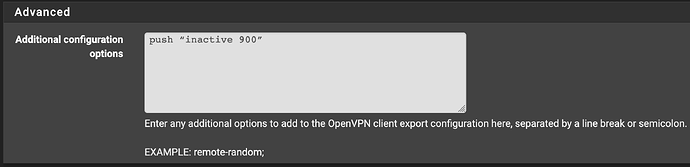I had setup openvpn server on Pfsense 2.4. It has been running without any issues.
Now, I’ve been asked to monitor if the clients/users connected to the server are actually doing any work.
I wanted to know if there is a way I can disconnect the clients/users if they are idle for 15 mins.
Please help me.
If your workers are smart they can easily circumvent your controls
If your workers aren’t as smart as Homer then you can set the inactive feature on the openvpn server
I believe you’d need to add this to the advanced options in Client Export Utility…
push “inactive 900”
This question comes with a lot of complexity and is also not the best way to determine if the user is actually idle. If the services they connect to have some persistent data use or if you are using a full tunnel VPN there will always be some traffic the host will generate. And many applications have their own keep alive so using the VPN as a determination to whether or not a user is “Working” is necessarily not a good indicator.
Off topic, but this is how I keep things alive when I need them to stay “awake”. Mostly just for bypass on screen saver timers because when the screen goes blank, I lose audio over the displayport connection in our classrooms.
https://www.cru-inc.com/products/wiebetech/mouse_jiggler_mj-3/
The MJ-3 is nice because you can program it to do other things/modes, if you want to mess with someone just program it to move random and large numbers to zoom around the screen. And program it for fast timer. Good practical joke device once in a while. I keep mine set to a few minutes and smallest movement that keeps stuff awake, I don’t even notice it when using the computer when programmed this way.