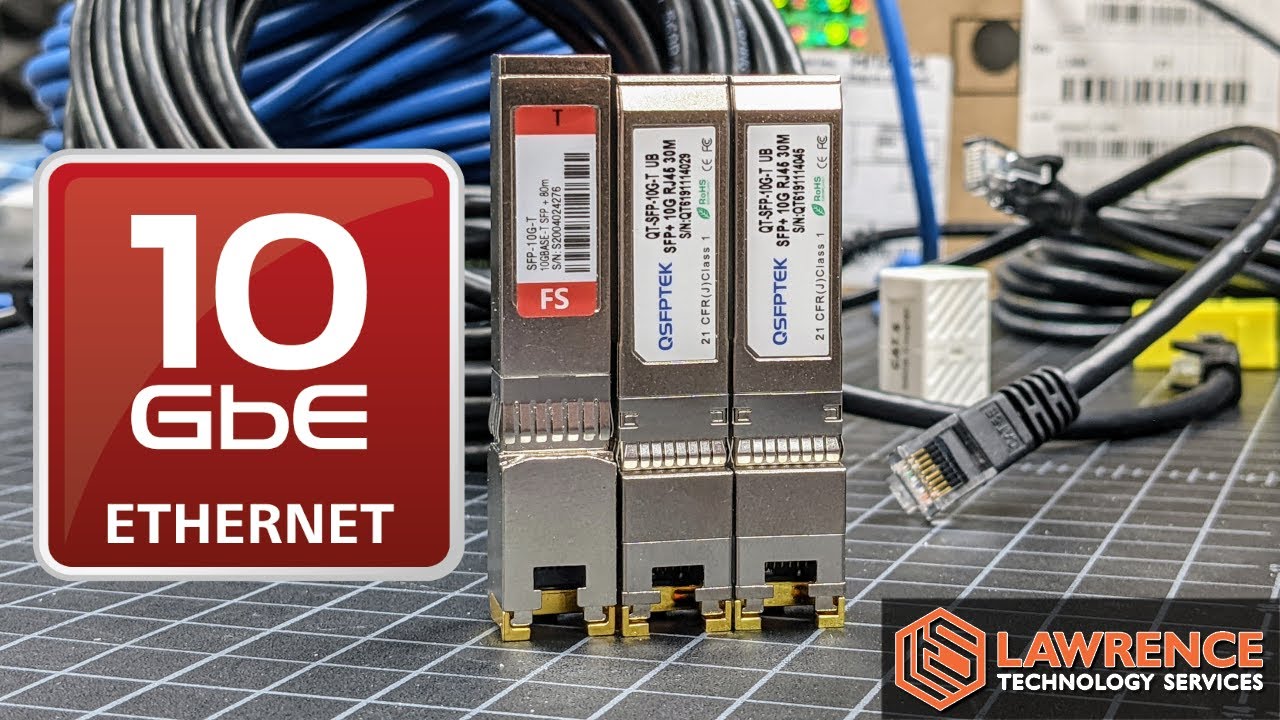This was an interesting video, my only experience has been with fiber devices so I was not expecting these limitations. If I move to copper. I’ll have to pay attention to the specs. to make sure I get something that can go the desired distance.
Hi Tom did you try any 1G modules? I am considering a US-16-XG (which has 12 SFP+ ports and 4 RJ-45 ports) to connect:
- 3 10G RJ45 cables (2 workstations, 1 NAS)
- 8 1G RJ45 cables (5 downlink switches, printers)
As this switch only has 4 RJ45 ports, I’ll need to convert 7 SFP+ ports to RJ45.
Ubiquiti has €11 units here.
Not sure if the 1G will get as hot as the 10G.
Thanks!
I did not test but I think the 1G units should work in the 10G SFP+
This was an interesting video. I was actually laying in bed the night before thinking about how I could upgrade my network to get 10Gbe to some of my devices. I was even looking at some of the 5Gbe USB devices considering how to upgrade devices where PCIe cards aren’t an option. I find that the 2.5/5Gbe products are a joke though. There’s so much of a price premium on them that at that point you might as well just get a 10gig switch and other gear.
I have a US-16-XG and want to get 10G to a couple of Ubiquiti switches with SFP+ ports. The distances are 60m and 76m. As I have no experience running fiber, I got an estimate but it was significantly over my budget. Connecting with Cat6a/RJ45 on the US-16-XG and using the FS 80m transceivers on the SFP+ side should work, correct?
@dumser @LTS_Tom
I ran into issues with the US-16-XG and 1G SFPs not supporting anything lower than 1G. Even though the 1G SFPs could do 10/100/1000, the switch would not. I was only trying to do this for 1 device that is either my Smarthub or Phillips Hue Hub. For awhile I install the Unifi 8-RJ45/2-SFP switch but then ended up moving the IOT device away from my core to reduce the need for a switch just for this.
Cat 6a will work, or step up to cat 8. Not completely certain on the accuracy of this, but Category 6 cable - Wikipedia. Look at the highlighted section that says cat6a is good for 100 meters. There are other charts and you may want to look at the specifics for the cable you will be buying. Don’t get scared by shielded cable, it is not a difficult thing to crimp or punch down (depending on connector). If crimping connectors, squirt some hot glue in the backside of the connector when finished, works fine on shielded cables to make sure the shield stays where you put it when you crimped it.
That said, I’d look for a company that will sell you fiber cut to your length and terminated, it’s fairly cheap. In the USA I go with Fiberdyne for this, sure beats bringing someone in to splice them after install. They also have a self install termination that they claim is really good.
And all that said, copper will still be a lot cheaper, especially for short runs even if you are running multiple cables to the same location. I’d check into cat8 personally, better cable will probably give you less problems in the future, even though it is double to triple the cost. You might be able to buy 100 meter cables, or maybe 75 meters and not need to mess with any connectors.