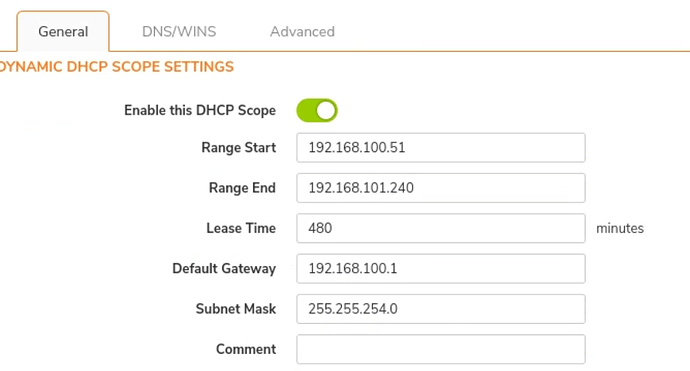I have chromebooks that have started to receive a DHCP Lookup failed notification.
My internet research leads me to believe that its somehow related to DHCP scope size.
my scopes are currently /23 and i think increasing that to /22 or /21 will resolve this for a long time (if not forever).
I just wanted to get a clarification as to what devices will be affected by this change and what devices will require a restart.
We have a sonicwall and approximately 10 static IPs listed there. Also we have a about 50 desk phones as well.
any help would be greatly appreciated.
All devices with the current subnet mask will be affected. When you plan to extend your range you’ll have to update all static IP’s as well in a single go. Also depending on your DHCP lease time is how long it will take for leases to update the subnet mask unless you delete all the leases on the DHCP server.
1 Like
i was given a screenshot of this DHCP scope… why does this scope seem way too small… and if so, what components of the scope need to change?
Paul
March 8, 2024, 5:22pm
4
subnet mask 255.255.254.0, gives you 512 ip addresses.
You scope only gives out ip from 192.168.100.51 to 192.168.101.240 - do you want this amount of IP’s in your scope.
If you look at the dhcp leased, how many IP’s are in the lease.
If the device could not get an ip address from the dhcp server it would get 169.254.x.x address
for more info on subnet masks - Subnet Mask Cheat Sheet | DNS Made Easy
Greg_E
March 8, 2024, 6:12pm
5
How many devices do you have?
That’s hard to say becuase we have different types of devices spread over multiple vlans
Staff desk phones/desktops/wifi
Student Chromebooks
Guest wifi
Probably 600 spread over 3 vlans