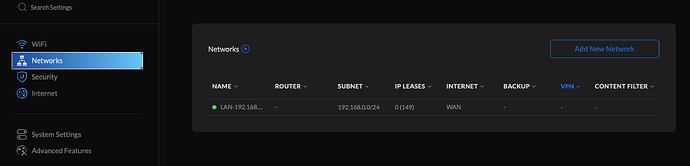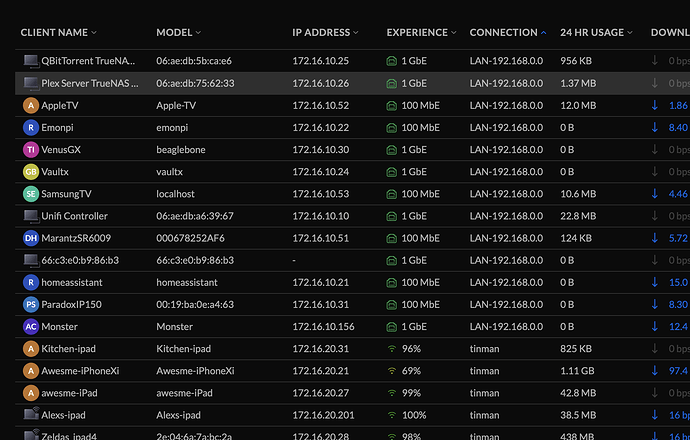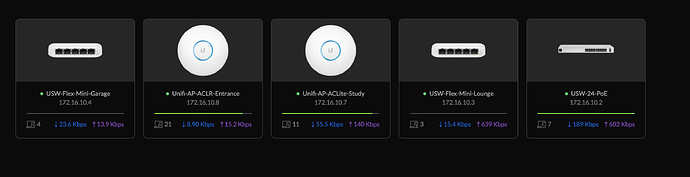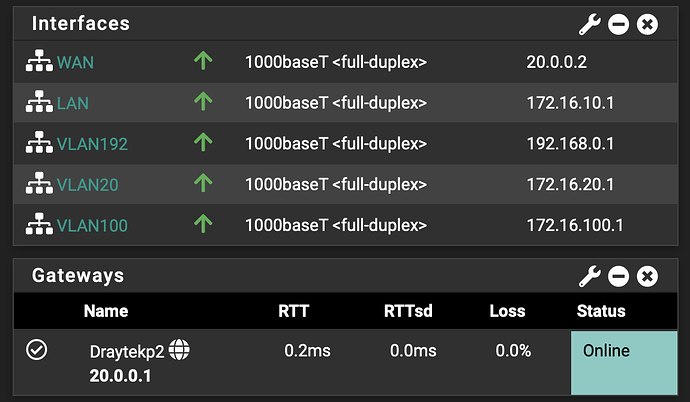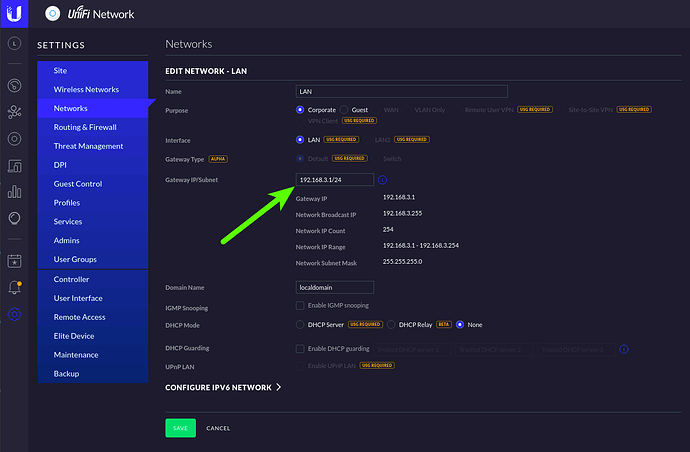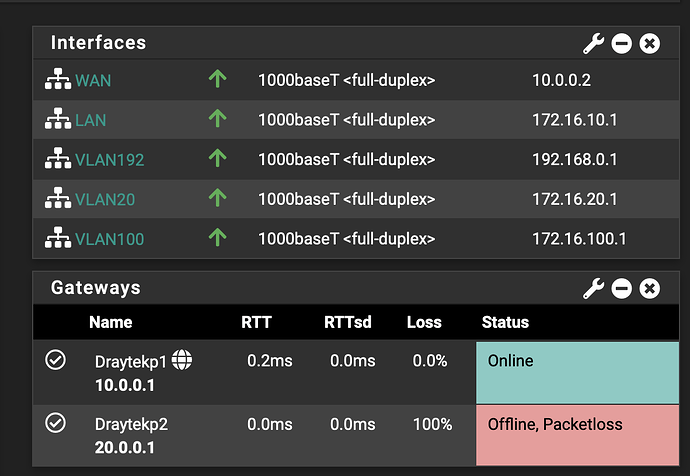Hi all
Need some assistance. Below are some diagrams of my network at the moment.
You will see on the Unifi screenshots I"m sitting with a LAN-192.168.0.0
If you look at my pfSense you will see I’ve restructured my primary LAN to 172.16.10.0 based.
How can I get rid of the Unifi LAN. so that the root LAN from a Unifi setup is also 172.16.10.0 based.
I can then extend what I’ve defined as a vlan192 on the pfSense onto the Unifi environment. (I’ve found adopting new devices etc expect a 192.168.0.0 so there is a small justification to have it available, it will just be FW’d to h3ll and back.
G
PS: project for today is to change my Default 20.0.0.2 → 10.0.0.2 (and then patch into port 1 of the Draytek where that is already working/listening), that 20.0.0.0 range was to help with a other migrations… should have remembered 20.0.0.0 is a routed network… would have helped with me not having to reconfigure things now. hehehe 10.10.10.0 might have been a better idea as a example.
Some answers before anyone ask, my network (VDSL) comes in via a RG11 cable at the moment, thus the requirement of the Draytek at the moment still, this is soon to change to Fiber at which point there Draytek will be removed and I will have the WAN of the pfSense go directly into the ISP’s Edge Router.
Once I’ve done todays 20.0.0.0 → 10.0.0.0 fix the next step will be to put the Draytek into Bridge mode.
Which will then assist with getting my CloudFlare reverse proxy setup fixed/working, will also fix what I think is causing the problem of my Dynamic DNS update not working (CloudFlare is being updated with 20.0.0.2 at the moment)