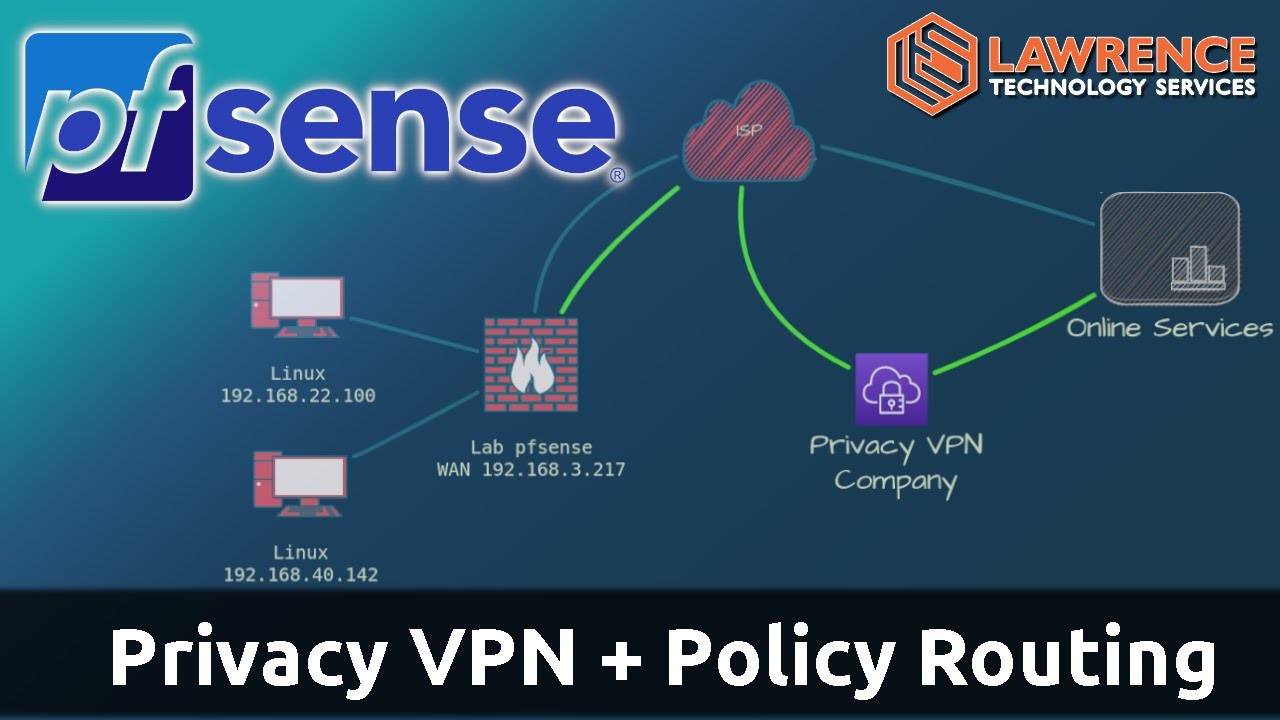Noob that set up Pfsense following this guide by nguvu.org pfSense baseline guide with VPN, Guest and VLAN support.
Finally got internet to work for guest network, now Im afraid to mess with anything as right now everyone has internet conectivity and are happy. I think once I get #1 figured out #'s 2 and 3 will be easier to diagnose.
- I cannot access GUI. I can ping 192.168.1.1 but cannot access thru https or shell with putty.
- Can no longer access my pihole.
- Dns leaks to my isp. My ip addresss shows my vpn but dns shows my isp, so I think I misconfigured dns trying to get pihole working along the way.
I don’t have time to read that guide but I have my own full videos on setting up pfsense and I think it sounds like you are trying to setup a privacy VPN and I have a guide here for that:
Thank you Tom, and of course Ive watched your guides! lol…  I’ve learned alot from all of your videos, I think I’ve seen most of them… I couldn’t imagine you having the time to do much of anything these days?
I’ve learned alot from all of your videos, I think I’ve seen most of them… I couldn’t imagine you having the time to do much of anything these days?
My setup is a bit of a mess, noob trying to learn networking by setting up Pfsense…
Was hoping to find someone familiar with that particular guide as my setup follows it as close as possible, as it fit exactly what I was trying to accomplish.
A bit more on my network if it helps-
I have comcast ISP modem/router in bridge mode going to pfsense in a Zotac mini box. From there it goes to my tplink tp-sg108e switch to port 1. Port 3 goes to “my” desktop which is what I have setup in vlan for openvpn. Port 6 goes to pihole which is misconfigured at the moment. Port 7 and 8 are joined LAGG to my guest Asus router, which supplies clearnet to everyone else… Hope this isnt to messy to understand…
The best approach is to just setup your ISP config first in pfSense and make sure you understand it. Then start to add the bells and whistles one by one.