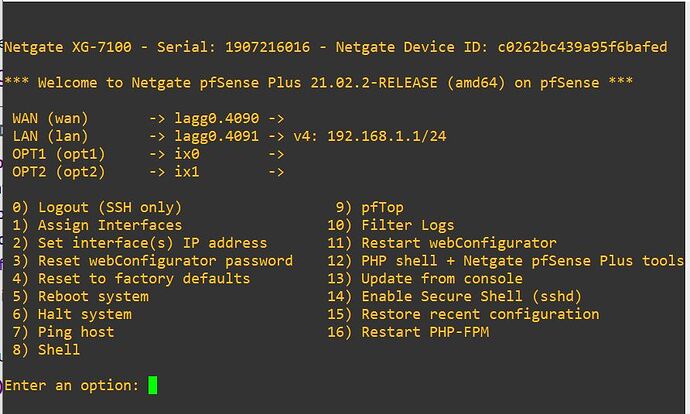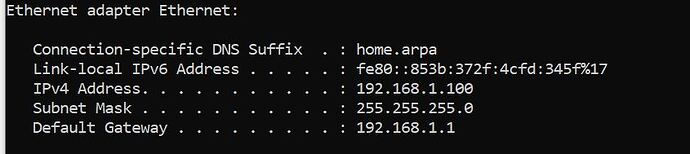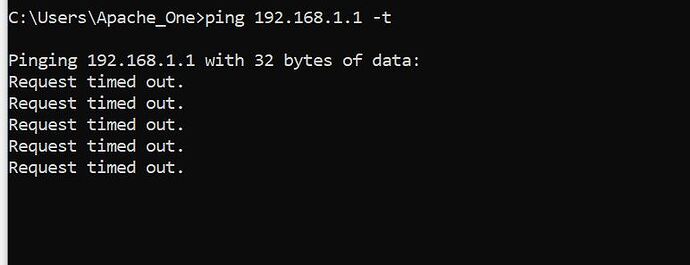Hello, need help . i have xg7100-1U , after power failure cant access it but its giving me an IP address. try to factory default and still wont access the web gui and cant ping the default IP. please help.
Are you connected directly to the device? Have you tried doing a factory reset again? If so then I am not sure but you could log into the Netgate devices and ping your computer.
Did you try option 16, see if the PHP-FPM is frozen?
Although it does seem to boot, I wonder if it would be worth doing a manual filesystem check and seeing if there are any issues there: Troubleshooting — Troubleshooting Disk and Filesystem Issues | pfSense Documentation
This is usually only necessary if it’s stuck in a boot loop. However if you’re setting to factory default anyways, it may be worthwhile to get the firmware from Netgate Support to do a full reinstall from USB and see if that helps.
Yes im connected to the device try Static IP and DHCP not working. also try the file system check. still no luck my last option is to reinstall it.
yes i already try that option still not working.
Are you using VLAN’s on that interface, and can you try disabling them?
I’m with @Paulk201270.
Drop a config on one of the opt interfaces and see what you can see there. Could be either the LAGG or the vlan trunking that are causing issues.
He said he’s set it to factory default. So long as he’s done that it should be accessible from any of the 8 ethernet ports on there.
The pic shows lagg interfaces so was just curious…
Yup, that is because both the XG-7100 and the XG-7100-1U use two 4-port switches that are lagged together to create one 8-port switch to use as you see fit
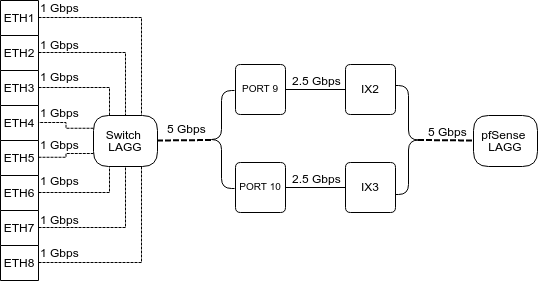
From Netgate 7100-1U Security Gateway Manual — Switch Ports Overview | Netgate Documentation
Ah, understood, thanks!
Interesting. So, totally OT from the original post (sorry) but.
How does that work then? Are all 8 ports still independent interfaces? I’m imagining it’s essentially a separate 10 port switch with 8 off 1gb and 2 off 2.5gb with the two 2.5 LAGG’d together and connected to IX0 and IX1.
Either way, I assume you can still connect directly to IX0/1 untagged or are those ports internal and none pluggable?
Having just looked at the documentation some more it looks like ix0 and ix1 are connected to the SFP modules, ix2 and 3 are connected to the 8 port.
Nice setup, never seen it before.
Doesn’t help the OP though so sorry
(although I still maintain that dropping the vlan might be a good idea for testing)
And just for the sake of completeness and admitting when you are wrong…
I’ve just set up a SG1100 which uses the same virtual switch type affair as the 7100 and I now realise I was talking out of my ass and that you kinda can’t just drop the vlans on the lagg.
I mean, maybe you can but the default out of box setup is with them so best leaving that as is… Sorry.
Not a problem, it’s not a typical interface set up so I wouldn’t expect everyone to know that right away. Surprised us too when we first encountered it. You may have been better off editing your original post instead of bumping the topic though.
For the actual implementation of the LAGG configuration, the Netgate Docs will do a better job of explaining it than I would but essentially it’s forwarding the traffic through the virtual ports 9 or 10 depending on the switch and presents them physically to pfSense as IX2 and IX3 from what I understand. You’re then able to separate the ports into different logical interfaces by using the switch port VLAN tagging. As you said, this is the same as what the SG-1100 is doing, just on a slightly larger scale.
Hello everyone thanks for all the suggestions, i already fixed it. because im using the port IX0 SFP port
i try to remove all the SFP module and leave only the console and ETH2 for LAN, and RESET TO FACTORY DEFAULT and its working again.
Maybe on this Model that has sfp you need to remove all sfp module before factory reset.
Well that’s awesome news, glad you got it fixed. Hope the community helped steer you in the right direction!!! Appreciate the update and happy trucking!!