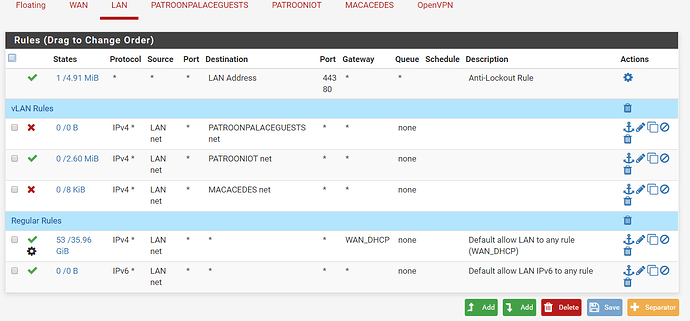I realized that I have many more connection possibilities than I had appreciated, so I itemized the various targets and sources. I have a total of 10 targets (Chromecast, Rokus, Smart TVs, Amazon Fire Stick) and 6 sources (Samsung SmartView/Miracast, YouTube, Netflix, Amazon Prime, Audio/Video apps (HBOMax, Showtime, CNN, Peacock, Podcast Addict), Roku Control, and casting from PC Chrome).
With my phone on the trusted VLAN (5GHz wireless) and the IoT targets on the IOT VLAN (some wired, some wireless on 2.4GHz):
Chromecast is accessible from all apps.
SmartView sees some targets from some locations, but not everywhere.
Youtube sees Chromecast and some Rokus.
Netflix sees CCast and one TV and one Roku.
Amazon Prime sees CCast & Fire stick.
Audio & Video apps see CCast only.
Roku Control sees Rokus, but only if I manually connect to their IPs.
So Chromecast appears to be a success, but everything else is pretty inconsistent.
If I move my phones to the IOT VLAN (2.4GHz) (where everything should be discoverable with mDNS), the results are much more consistent.
Chromecast is visible with every casting client.
Youtube see every target (CCast, Rokus, smartTVs, fire stick)
Netflix sees every target (CCast, Rokus, smartTVs, fire stick)
Amazon Prime sees only CCast & Firestick
Other casting apps (HBO, Showtime, Peacock, Podcast) see only CCast
CNN sees CCast , Rokus, Firestick
Roku Control sees all Rokus.
For all of these tests, I tested from each room and the location doesn’t matter. There are 4 Unifi APs serving the area with single SSID for the IOT VLAN and another for trusted VLAN.
I have IGMP v3 enabled on the APs and “Block LAN to WLAN multicast & broadcast” disabled.