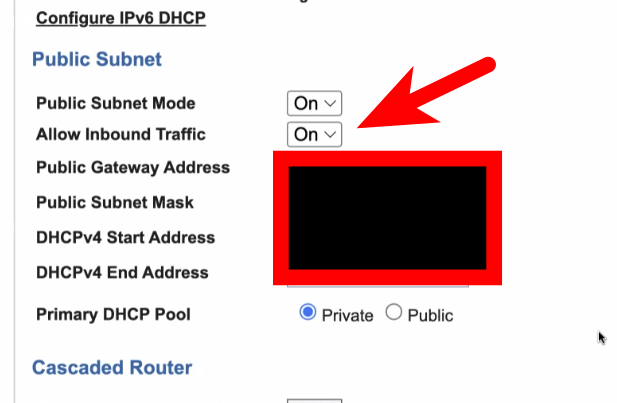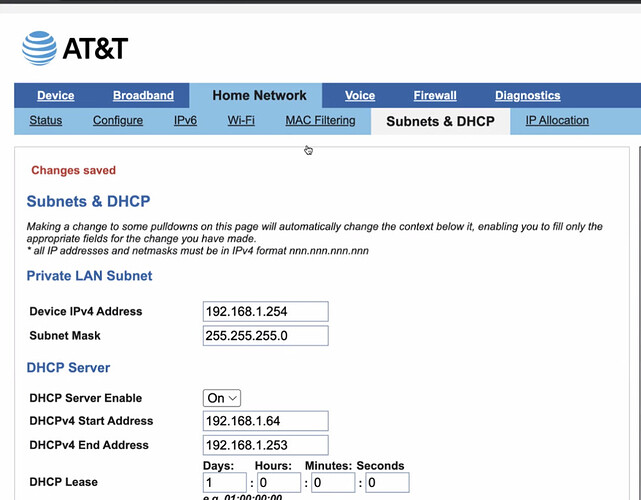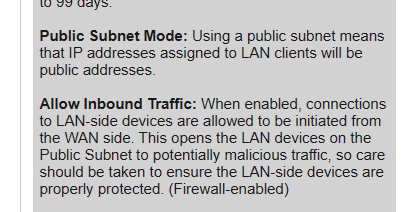Worked with a client today to solve a problem of not just getting their ATT bgw320-500 to stop blocking traffic. Setting these devices in bridge mode work as per their instructions and getting the IP’s to work on the firewall is fairly straight forward but stopping them from blocking inbound traffic is MUCH MORE confusing. Once in bridge mode the system allows only for ICMP traffic to pass through leading you to then the firewall rules and turning them off inside the device so the firewall that you are bridging to can handle that, but there is still one more step.
To get the inbound traffic working you go from the “Home Network” tab (not the firewall tab for some reason) and go down to the “Public Subnet” option, in this case the client has a block of IP addresses from AT&T and turing on the “Allow Inbound Traffic” option has to be set to “On” to get inbound traffic to all those IP’s.
I made this post to help others as I know many people may not expect to look under “Home” “Public Subnet” and DHCP to find firewall settings, especially because there is that other spot labeled firewall