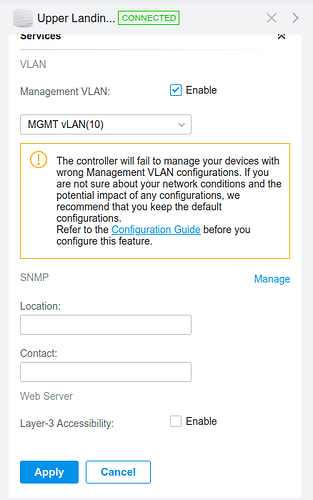I currently have a TP-Link Omada stack of devices (3 EAP 610 APs with 16 port TL-SG2218 managed switch and ER605 Firewall/router). This works well, but I want to replace the ER605 FW with a new Protectli FW with Pfsense. I’ve followed a few of Toms YouTube videos for vLans and trunking to the managed switch, which is fine as well. My issue is getting my 3 APs to recognize the different vLans when creating separate SSIDs. Testing with a single AP hooked to a port that is tagged doesn’t seem to work when I enter one of the vlans that I created on my pfsense. That is to say, the vlans work on the switch when I play around with untagged ports with the tagged/trunked single port coming over from pfsense, but can’t get the multiple SSIDs setup on my APs. when I enter a vLan ID on an SSID on the TPLink EAP 610 I am not able to join devices, it just fails unless I remove the vLan setting on the AP. Then it connects but just to the main secure vLan. Need some guidance in adding 3 APs to this managed switch with the trunk port which brings over all 3 vLan and networks (DHCP) .
I feel like I’m just missing something easy here. Essentially I can get the pfsense router with vlans working and can even set PVIDs on the TPlink switch and as I move my laptop around, it pulls DHCP correctly from the respecitve vLans. Just need to keep that going to get the 3APs setup with 3 separate SSIDs which are tagged to specific vLan IDs.
Essentially everything is this video is good to go. The only difference is that I have a larger managed TP-Link switch. I just need to extend on this video and setup 3 TP-Link EAP 610 Access Points. Each having 3 SSIDs that are tagged to the vLans that I created.
I think I can follow your problem.
I’m running a single EAP245 with Omada and several vlans.
What I’ve done is to set the AP IP address on the management vlan, plug this into a trunk port on a switch also on the management vlan. All my vlans can be accessed via a corresponding SSID.
The only thing that comes to mind is that in Omada you can set the management vlan ID.
What I would do in your shoes, is to take a single AP and configure it to not use Omada, then plug it into a trunk port in your switch to see if it works.
Thanks, I’ll give it whirl!
Are your WAPs on untagged (trunk) ports from the switch? They need to be.
I truly thought they were. That said, I’m going to go back and just recreate it. I had a single trunk from Pfsense with all vLans going out the “LAN” port into the switch on that trunk. I will look at the AP ports from the switch to verify that I didn’t tag those specifically. I felt like I verified that, but possibly not. Thanks!!