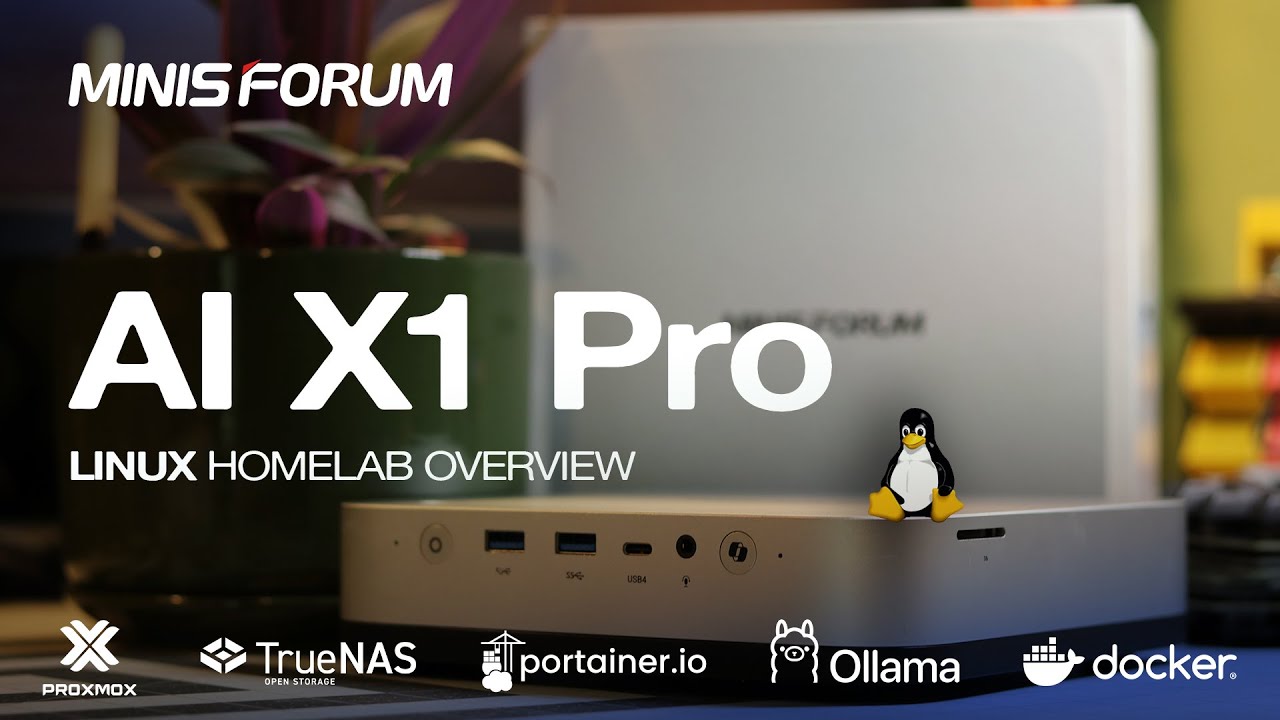Additional Resources:
This is something that has been requested since Matt’s original review of the mini-PC a couple of months ago. An unexpected question led to a rebuild of the machine by a friend’s son, answering many questions about running it as a Linux-based Homelab server.
This video isn’t instructional; it’s about what you can do with a mini-PC like this one to create an environment to learn, experiment, and hone the IT skills that you’re most interested in, whether for professional or personal pursuits.
Connect With Us
- Hire Us for a project: Hire Us – Lawrence Systems
- Toms’ Twitter
 https://twitter.com/TomLawrenceTech
https://twitter.com/TomLawrenceTech - Our Website https://www.lawrencesystems.com/
- Our Forums https://forums.lawrencesystems.com/
- Instagram https://www.instagram.com/lawrencesystems/
- Facebook Lawrence Systems | Wyandotte MI
- GitHub lawrencesystems (Lawrence Systems) · GitHub
- Discord Lawrence Systems
Lawrence Systems Shirts and Swag
AFFILIATES & REFERRAL LINKS
Amazon Affiliate Store
![]() Lawrence Systems's Amazon Page
Lawrence Systems's Amazon Page
UniFi Affiliate Link
![]() Ubiquiti Store
Ubiquiti Store
All Of Our Affiliates help us out and can get you discounts!
![]() Partners We Love – Lawrence Systems
Partners We Love – Lawrence Systems
Gear we use on Kit
![]() Kit
Kit
Use OfferCode LTSERVICES to get 10% off your order at
![]() Tech Supply Direct - Premium Refurbished Servers & Workstations at Unbeatable Prices
Tech Supply Direct - Premium Refurbished Servers & Workstations at Unbeatable Prices
Digital Ocean Offer Code
![]() DigitalOcean | Cloud Infrastructure for Developers
DigitalOcean | Cloud Infrastructure for Developers
HostiFi UniFi Cloud Hosting Service
![]() HostiFi - Launch UniFi and UISP in the Cloud
HostiFi - Launch UniFi and UISP in the Cloud
Protect your privacy with a VPN from Private Internet Access
![]() https://www.privateinternetaccess.com/pages/buy-vpn/LRNSYS
https://www.privateinternetaccess.com/pages/buy-vpn/LRNSYS
Patreon
![]() https://www.patreon.com/lawrencesystems
https://www.patreon.com/lawrencesystems
00:00 Intro
00:39 Background information and summer projects
01:40 Matt’s original review and Level1Techs’ AI X1 Pro review
01:59 Left with Debian, returned with Proxmox
03:00 Ollama VM with GPU passthrough
05:22 Networking-focused VM with BIND
09:00 TrueNAS with Gitea and Portainer
11:50 Docker host and running containers
15:04 Closing and the importance of knowledge transfer