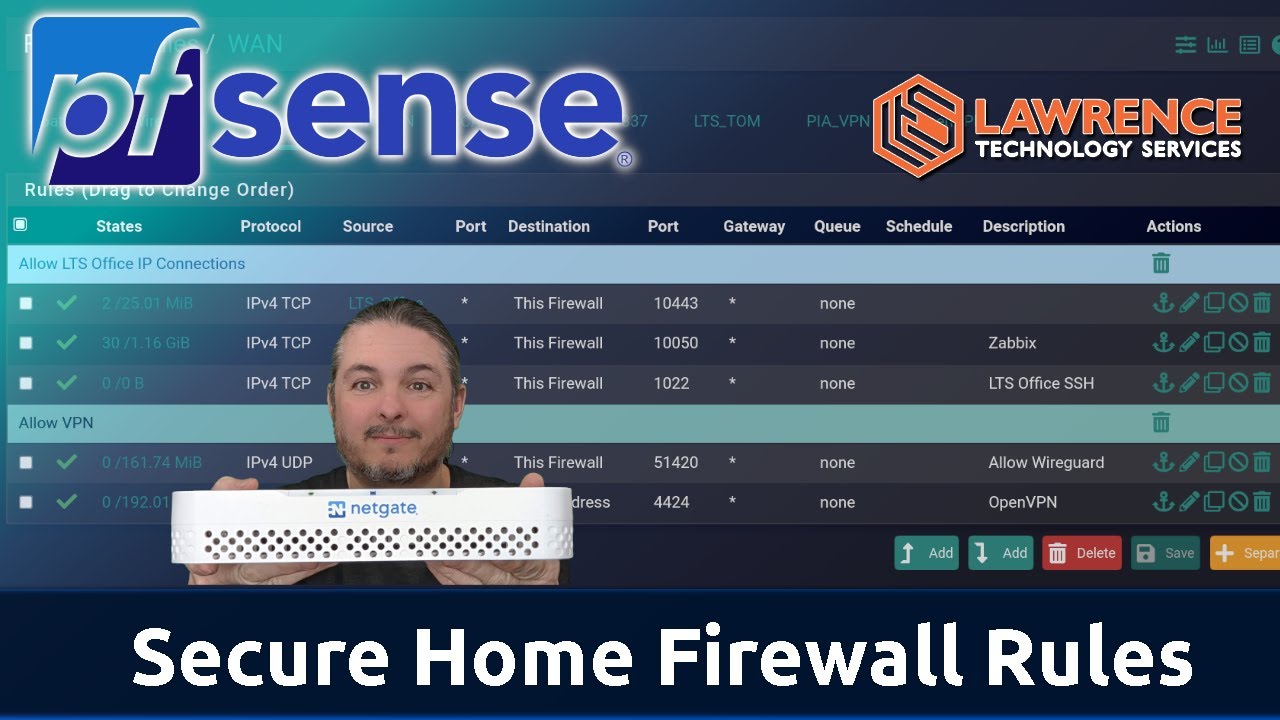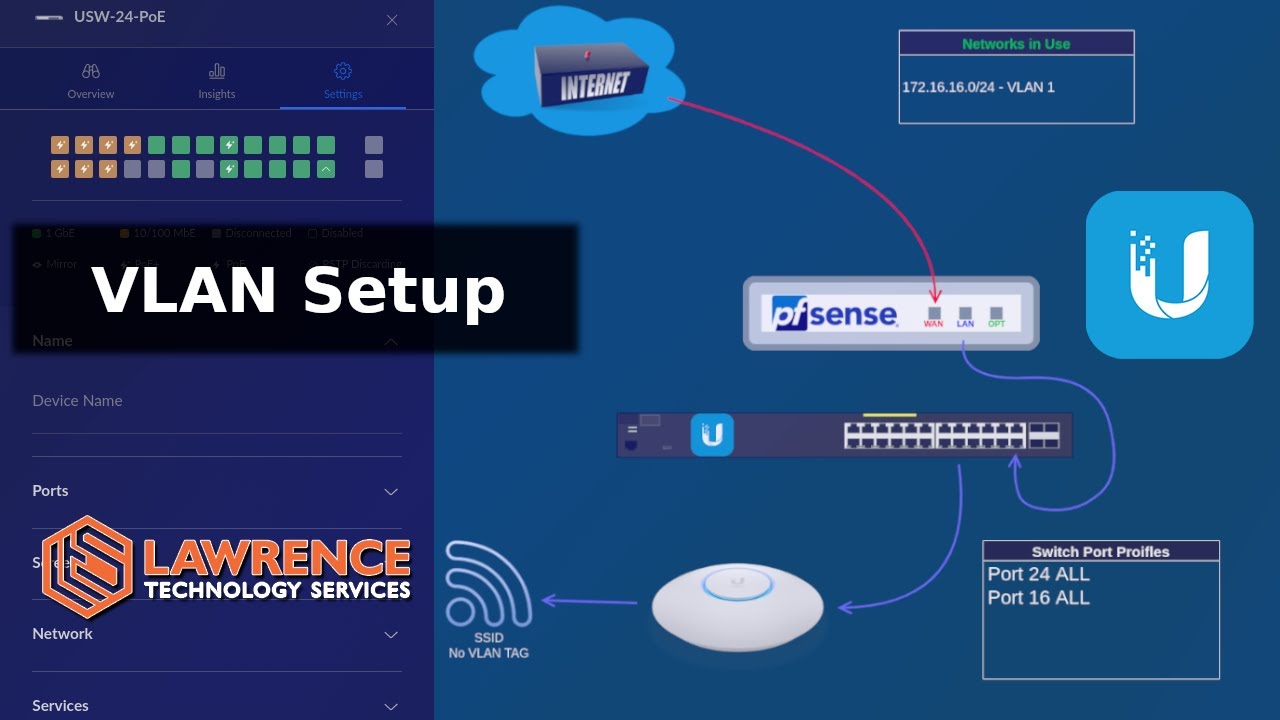Hi there, first post after watching quite a few youtube videos and this seemed like a place that could possibly have the right advice!
UK Based
I’ve recently got 1Gbit cable (HFC) internet in my street (1145Mbit down 55Mbit up) and still have my VDSL (33Mbit down 6Mbit up) connection (which also includes a auto 4G failover) - going to assume since its DOCSIS i can’t take the fibre and put that straight into a custom router SFP port and need to use the coax then ISP router in modem mode?
We have Cat5e run to most rooms in the house already, but will be putting cat 6 in for the 10Gbit links
I want to start the home network from scratch to get the highest possible performance internally and externally whilst still having good security, so I’m looking for advice on hardware/software to accomplish this. I’ll post what i currently have and what I’m looking to get below, please let me know your recommendations.
I currently have an intel i5 6500 machine with 16GB of ram and can install 2 PCI express cards in it for networking to use as a firewall/router. I’d be open possibly to using a different machine or dedicated box if that made more sense etc. any suggestions welcome.
I have a old 24 port HP gigabit switch and a couple netgear “managed” 8 port switches, currently all just set up as dumb atm to get things up and running. Open to suggestions for new switches
I’m looking to have 10Gbit between up to 3 devices in the home (Main PC, NAS, and a 2nd PC) the rest will be fine on 1Gbit. We have 3 Apple TVs, couple home pods, Philips Hue hubs, SKY TV boxes, google minis, Tado heating system, some smart plugs, garage door openers etc.
We have 5x BT WHole Home Wifi 5 Access points at the moment, they perform “well enough” at the moment for all the wireless devices needs but I’m open to replacing them in the future.
I’d like to have the ability to separate traffic on the network between the 2 internet connections and also have them act as a failover for each other.
I have a lot of IoT devices and the trend I’m seeing is people like to keep them seperate and/or limit their access and this is something i’d like to do too. How serious is this and should it be done?
From what i’ve watched / read it seems the more rules etc put in place the slower the network traffic becomes, which is a concern but maybe I’m not understanding it properly and it’s just me being overly worried.
Sorry if its a bit wordy, just wanted to get as much detail in the OP as possible.
Any advice on what you’d do with this is appreciated. Thank you!