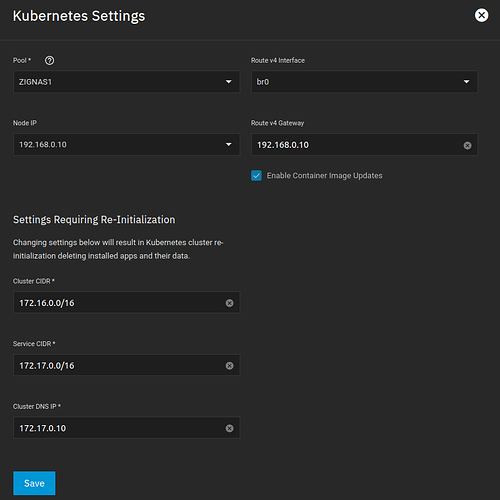I am on TrueNAS-SCALE-21.08-BETA.1 and having difficulty with the network settings for apps. First, the background. The Apps catlogs were populating just fine until I found a solution to another problem. I had to create a bridge so that my Ubuntu VM could communicate with the host ip, thus allowing my VM WireGuard installation to function properly so that I could access the host interface while outside the LAN. Now the Apps catalogs cannot be refreshed or accessed. I get this error:
Error: [EFAULT] Failed to clone 'https://github.com/truenas/charts.git' repository at '/mnt/ZIGNAS1/ix-applications/catalogs/github_com_truenas_charts_git_master' destination: Cmd('git') failed due to: exit code(128) cmdline: git clone -v https://github.com/truenas/charts.git /mnt/ZIGNAS1/ix-applications/catalogs/github_com_truenas_charts_git_master stderr: 'Cloning into '/mnt/ZIGNAS1/ix-applications/catalogs/github_com_truenas_charts_git_master'... fatal: unable to access 'https://github.com/truenas/charts.git/': Could not resolve host: github.com '
I have tried various options in the Advanced / Kubernetes Settings dialog - e.g attaching the bridge or a second NIC to the Route v4 Interface - without success. Can anybody explain to me what should go in the various sections? Here’s a screenshot of the dialog box: