Hi Tom or anyone else that can answer.
I followed this video as a guide: https://www.youtube.com/watch?v=k_gvwU15EyE
And also this: https://www.breznet.com/2020/10/10/xcp-ng-nfs-vm-storage/
I have a TrueNAS machine(TrueNAS Core 12.0-U2). And I have a XCP-NG machine(8.2.0). I have both connected via ethernet to my normal network. I also have a 10G Chelsio SFP+ card in each with DAC between the two.
I have assigned each interface a static IP on the 10G interface. I gave each an MTU of 9000.
When I am creating the SR, I can add the 10G IP address into the server section. I can click search, and it finds all my NFS shares on that server.
However, when I select one it just sits there spinning and eventually stops with no progress made.
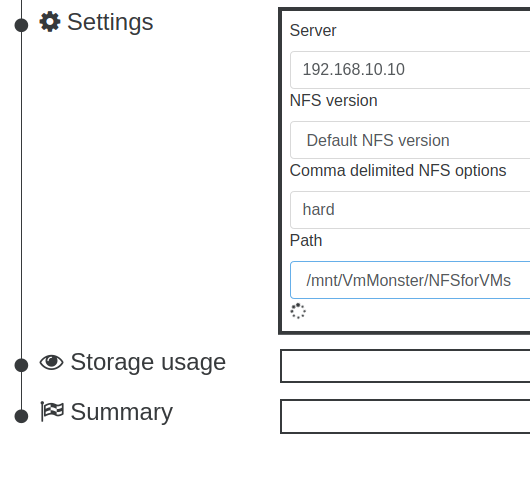
If I look at the logs, there is a log with an error “SR_BACKEND_FAILURE_73(, NFS mount error [opterr=Failed to detect NFS service on server 192.168.10.10], )”.
If I use the IP address for the normal network going over ethernet, it proceeds fine and I’m able to create the SR. But there is something it doesn’t like with my 10G connection.
Now with that being said, I am able to ssh to the xcp-ng machine and mount any of my NFS shares. For example:
Does Tom/anyone know what settings I need to make to allow xcp-ng to connect to my NFS share on TrueNAS over the direct connect 10G DAC? What I might be missing?
Thanks!