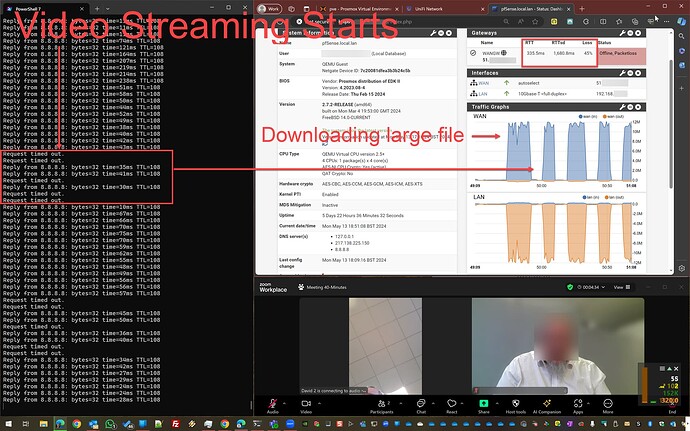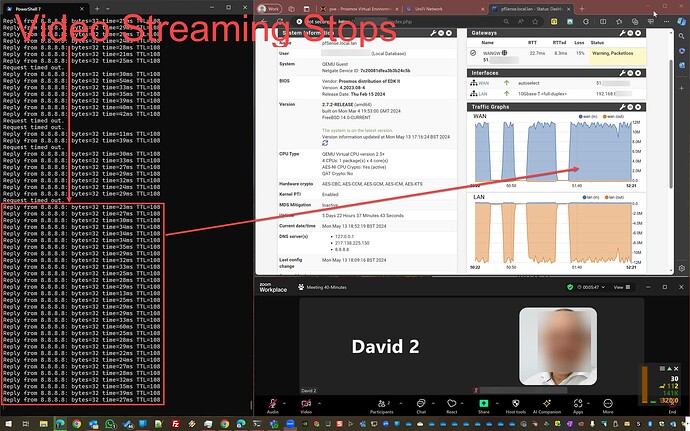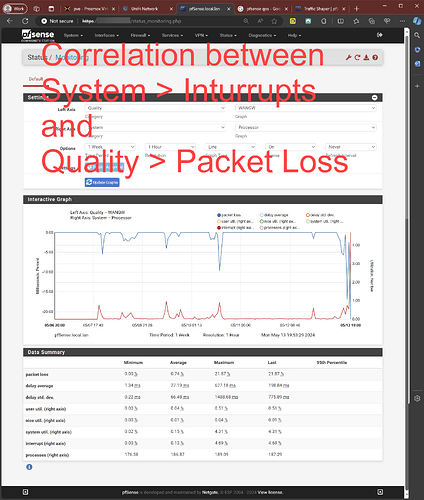TL;DR When somebody on the internal network starts streaming video, pfSense reports 10-40% gateway packet loss. Anybody seen this issue before?
This is a very strange fault.
Our hardware router died last week, so I replaced it temporarily with an Intel NUC running Proxmox Virtual Environment (v8.2.2) running the latest pfSense CE.
Long story short, everything works fine until somebody on the network starts streaming video (e.g. Zoom, Teams etc).
At that exact time:
- A continuous ping starts to time out 10-40% of the time.
- Large file downloads start-stop, start-stop etc.
- The Gateway (Dashboard) reports 10%-40% packet loss.
- The Traffic Graph (Dashboard) shows LAN traffic in, but intermittent WAN traffic out during stream.
The issue is repeatable: stop the video stream, everything returns to normal, start the video stream, packet loss begins again, rinse and repeat.
Audio seems to be unaffected.
Default firewall and NAT rules i.e. nothing allowed in, everything allowed out.
Two interfaces, WAN and LAN. No VLANs.
LAN: In-built NUC Intel NIC, port eno1 bridged to vmbr0 (default proxmox config), static IP 192.168.xx.xx/24, bandwidth: 1Gbs Ethernet.
WAN: External USB Adapter, port enx00e04c9689bc passed through to pfSense appearing as ue0, static IP 51.xx.xx.xx/30, bandwidth: 100Mbs FTTC.
Troubleshooting already done:
- No memory or CPU issues showing in Proxmox or pfSense. Multiple GB memory free, during packet loss CPU at 2-5%.
- Updated Proxmox and pfSense
- Disabled / re-enabled hardware Crypto support
- Disabled / re-enabled IOMMU (and passthrough)
- Re-installed pfSense
- Re-installed Proxmox
- Connected directly to WAN, no issues.
- pfSense Monitoring shows correlation between Quality > Packet Loss and System > Interrupts & System Util
Has anybody experienced this before?
Any help would be warmly received - I’ve been troubleshooting this issue now for 4 days straight🙁