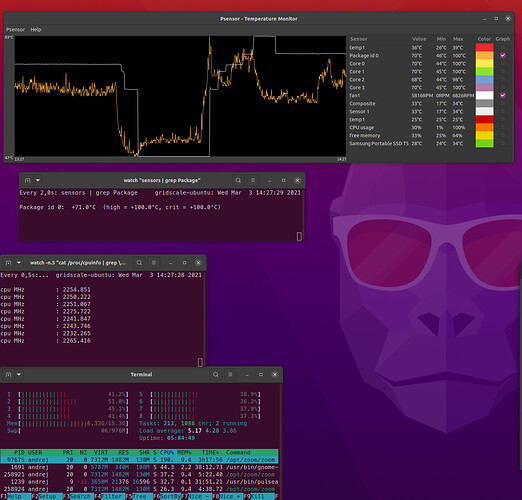Okay, I did some testing with booting from my laptop and using it like always and then booting up with my desktop and using it as always.
Laptop:
As soon I use zoom with screen sharing and several people I hit around 70°C, fan going nuts and the core clock will stay around 2.2 to 2.5 ish GHz.
When I try to do some task like opening, creating, searching a ticket on jira the task taskes several seconds to do so.
Also slack takes ~5 seconds to switch to a persons chat.
When doing these actions the core clock is stuck at 2.2 to 2.5 ish GHz.
Desktop:
Way different temperatures, as expected. Around ~30-40°C, do not have a screenshot and do not remmeber.
But what was interesting:
Same use case with jira and slack but when doing those actions, the core clock went up high in the 4.5 GHz range for a quick moment and then is back to a lower clock speed.
Interestingly the core clock when not doing those actions and just watching the screen share and listening to the conversation are way lower than on the laptop which straigt stays at ~2.3GHz give or take.
conclusion
So the high core clocks are missing on the laptop.
The reason could be thermal paste.
Could it also be some bad CPU government behavior that I could somehow tweak?
The desktop is defitniy not staying at the ~ 2.3 GHz, it jumps around when stuff is needed.
Also keep in mind my desktop i5 does not have hyper threading but the laptop does.
Not sure if this would have an effect as well.