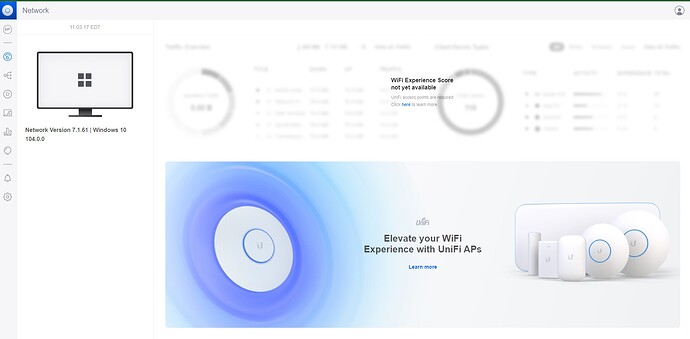Has anyone else had this happen when logging into your Unifi Controller? All WAP and Client devices are greyed out and the WiFi Experience Score is not available–stating that ‘Unifi access points are required.’
UPDATE Issue fixed. I ended up downloading the controller version 7.1.68 and updated my version 7.1.61 up to 7.1.68 and that fixed the issue.
Have you clicked on the “Devices” tab yet? Little circle that is the rd item down (2 blow the dashboard which is currently selected)
1 Like
I can click on all the options, but all the devices ‘client/unifi’ are greyed out. The devices show but they are not selectable.
This was previously working? Did you change VLANs? Modify any Firewall rules?
If you backup’s you can just uninstall and reinstall the controller, restore the most up to date backup. Something is stopping the controller from communicating with all the equipment.
1 Like
No changes/modifications/new devices… just logged in via web console and it was not working properly. I do have back-ups.
Then I would nuke the current setup and start fresh restoring the most recent backup.
1 Like