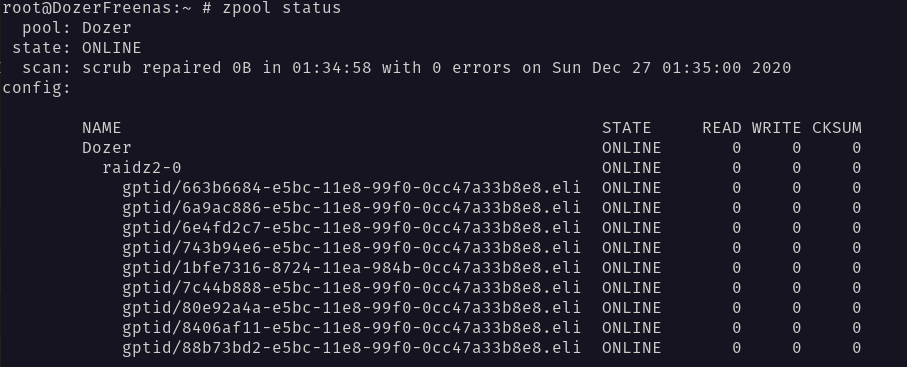It’s not that stressful on the CPU putting them all in one pool, this post further breaks down all the concepts.
https://staging-forum.lawrencesystems.com/t/freenas-zfs-pools-raidz-raidz2-raidz3-capacity-integrity-and-performance/3569
For me I usually want the most storage so I put them all in one pool and it’s using a slower CPU than you are.