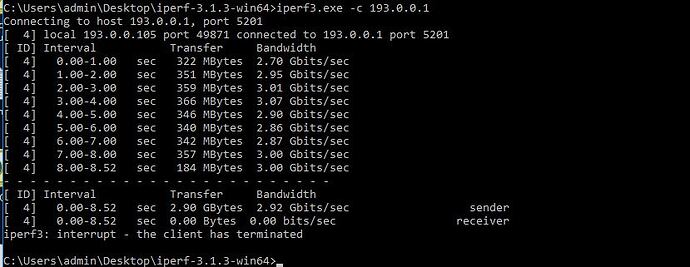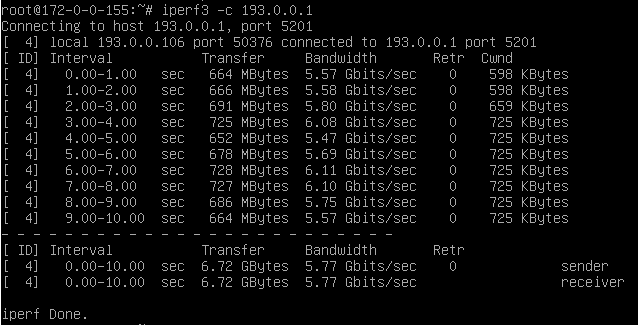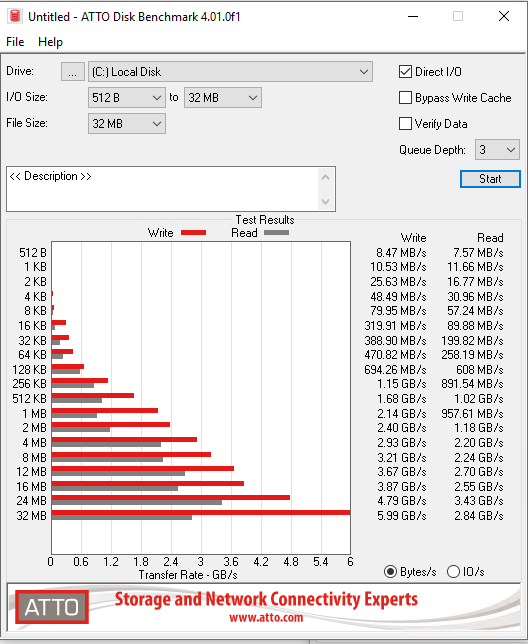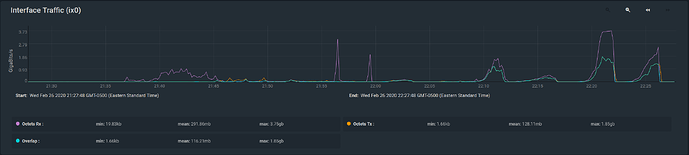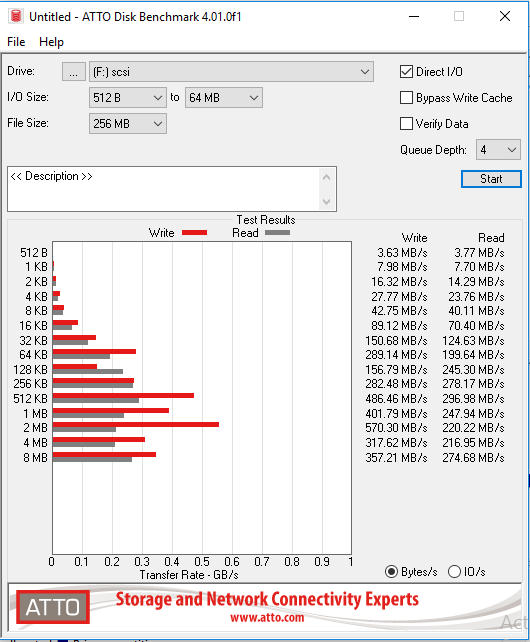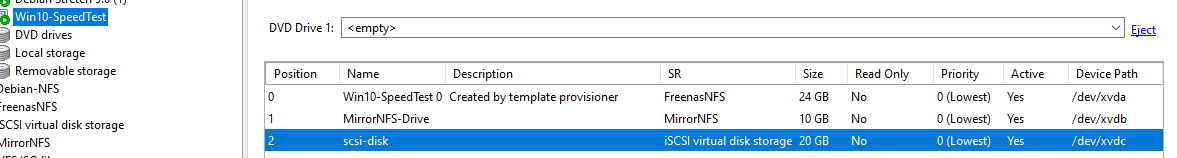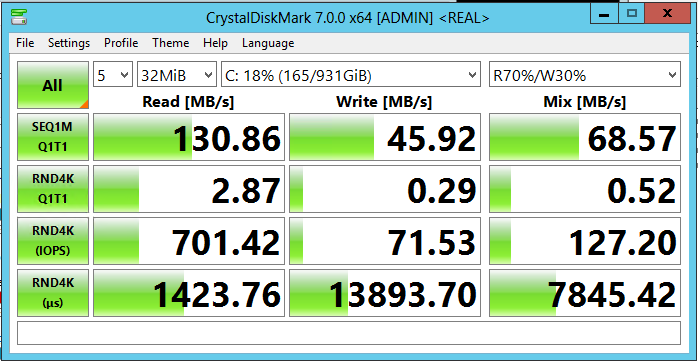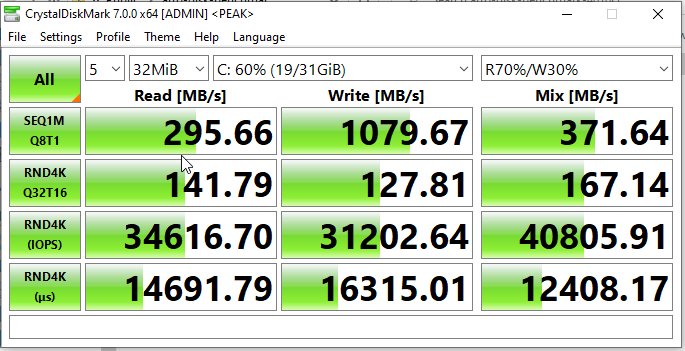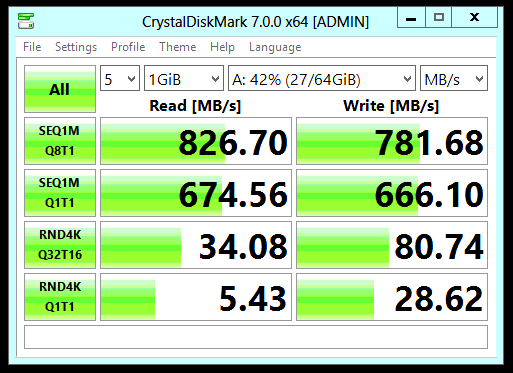Sure! (Also, @FredFerrell thank you so much for your continued efforts in this!)
First, Host-Freenas (I could only install iperf on the Xenserver, not iperf3)
root@freenas[~]# iperf -s
Server listening on TCP port 5001
TCP window size: 256 KByte (default)[ 4] local 193.0.0.1 port 5001 connected with 193.0.0.101 port 37824
[ ID] Interval Transfer Bandwidth
[ 4] 0.0-10.0 sec 10.2 GBytes 8.77 Gbits/sec
[15:30 xcp-Nebula ~]# iperf -c 193.0.0.1
Client connecting to 193.0.0.1, TCP port 5001
TCP window size: 724 KByte (default)[ 3] local 193.0.0.101 port 37824 connected with 193.0.0.1 port 5001
[ ID] Interval Transfer Bandwidth
[ 3] 0.0-10.0 sec 10.2 GBytes 8.79 Gbits/sec
[16:13 xcp-Nebula ~]#
Now from Windows VM, using exact same NIC from above
root@freenas[~]# iperf3 -s
Server listening on 5201
Accepted connection from 193.0.0.105, port 49870
[ 5] local 193.0.0.1 port 5201 connected to 193.0.0.105 port 49871
[ ID] Interval Transfer Bitrate
[ 5] 0.00-1.00 sec 321 MBytes 2.69 Gbits/sec
[ 5] 1.00-2.00 sec 351 MBytes 2.95 Gbits/sec
[ 5] 2.00-3.00 sec 359 MBytes 3.01 Gbits/sec
[ 5] 3.00-4.00 sec 366 MBytes 3.07 Gbits/sec
[ 5] 4.00-5.00 sec 345 MBytes 2.90 Gbits/sec
[ 5] 5.00-6.00 sec 340 MBytes 2.86 Gbits/sec
[ 5] 6.00-7.00 sec 342 MBytes 2.87 Gbits/sec
[ 5] 7.00-8.00 sec 357 MBytes 3.00 Gbits/sec
[ 5] 7.00-8.00 sec 357 MBytes 3.00 Gbits/sec
[ ID] Interval Transfer Bitrate
[ 5] 0.00-8.00 sec 2.90 GBytes 3.11 Gbits/sec receiver
iperf3: the client has terminated