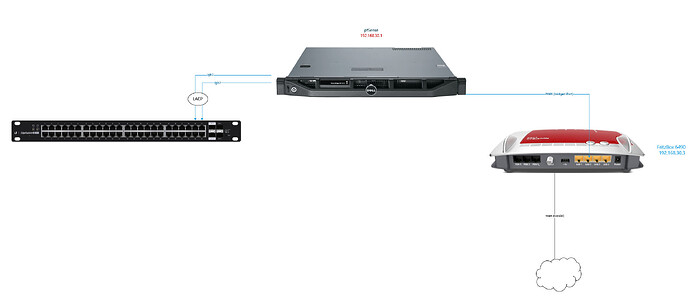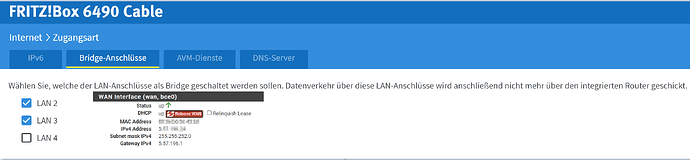Hello from germany!
I have a very odd problem. My passion is to play Anno 1800 with my friends. Since ~ April/May 2021 I get an error in the game when I start it:
NAT Type unknown
Because of this error the Multiplayer in the game is greyed out and I cannot play online.
My setup looks like this:
ISP (Cable) → Fritzbox (Port operating in bridge mode) → PfSense WAN with Public IPv4-Address
[Fritzbox is a very famous brand of Routers in Germany]
System / Advanced / Firewall & NAT
- NAT Reflection mode for port forwards: Pure NAT
- Enable automatic outbound NAT for Reflection [checked]
Firewall / NAT / Outbound:
- Hybrid Outbound NAT rule generation.
- Static Port for my client
Firewall / NAT / Port Forward
Forwarded port 18000 upd to my client (192.168.30.147)
In the Diagnostics / States I see the following entries when I start the game. According to Ubisoft Port 18000 UPD is the Port used by Anno 1800.
VLAN30CLIENTS udp 192.168.30.147:18000 → 18.197.149.63:12000 MULTIPLE:MULTIPLE 39 / 30 3 KiB / 2 KiB
VLAN30CLIENTS udp 192.168.30.147:18000 → 54.221.24.138:12007 MULTIPLE:MULTIPLE 30 / 30 3 KiB / 3 KiB
WAN udp 5.xxx.xxx.xxx:18000 (192.168.30.147:18000) → 18.197.149.63:12000 MULTIPLE:MULTIPLE 39 / 30 3 KiB / 2 KiB
WAN udp 5.xxx.xxx.xxx:18000 (192.168.30.147:18000) → 54.221.24.138:12007 MULTIPLE:MULTIPLE 30 / 30 3 KiB / 3 KiB
I’ve already tried all different kind of settings according NAT but the game doesn’t detect my NAT correctly (it seems).
Here comes the odd thing:
During the holidays I reinstalled and reconfigured everything from scratch. After that it was working and I was very happy. My NAT was shown as “Moderate”.
Yesterday I want to play with my friend again and I get the “NAT Type unknown” Error again. ![]()
All I did in the meantime was that I’ve configured OpenVPN Server. I thought: “Ok, I saved a working config after I made everything new. I will just load the config and I will be good again.”
But I still get the same error even after loading the working config.
When I change my gateway to the Fritzbox (192.168.30.3) I get Open NAT within seconds.
I’m a little desperate. I can’t find the error and I don’t know where else I could look. The error is definitive within the PfSense.
Please help me to find the issue or maybe give me a hint what else I could check. If you need some more information please let me know and I will provide the requested information.
Thank you very much!